Dialog Box: General Information
A dialog box is a pop-up panel or window that opens when a user clicks a button or link. In MYOB Acumatica, it can be either of the following:
- A modal pop-up panel that gives the user information and prompts them to enter settings or click a button (or both) before continuing. This type of dialog box may be opened when the user clicks a button or a command.
- A pop-up window that contains an MYOB Acumatica form. This type of dialog box is not modal and is usually opened when the user clicks a link on a form. You define the form that opens in the pop-up window as you define any other form.
A dialog box is defined by PXSmartPanel in the Classic UI. In the Modern UI, a dialog box can be defined by the qp-panel control, or in rare cases, by the qp-dialog control.
Tip:
The qp-panel control is not specifically a control for
creating a dialog box; it is a generic placeholder for an HTML template that can be used in
various other contexts, such as creating a tab or wizard.
Learning Objectives
In this chapter, you will learn the following:
- The design guidelines for a dialog box, including the naming conventions and layout recommendations
- The details of each property of a dialog box that is created by using the qp-panel control
Applicable Scenarios
You configure a dialog box in the following user scenarios:
- A user needs to enter data on a form that is related to another entity without having to navigate to that entity's form.
- A user has clicked a button or command, and you want the user to provide additional information before the system invokes the associated action.
- A user has clicked a button, and you want the user to verify or cancel the intention to continue before the action is invoked.
- A user has clicked a link with a record's identifier, and the system should open a pop-up window to show the selected record on the corresponding form.
Types of Dialog Boxes
The following table lists different types of dialog boxes and the corresponding controls.
| Control | Purpose | Documentation |
|---|---|---|
| qp-panel | Smart panel, simple dialog box | Dialog Box |
| No control is needed. | Workflow dialog box | Implementing Workflow Dialog Boxes |
| qp-upload-dialog | Dialog box for uploading files | Upload Dialog Box |
| qp-multi-upload | A button and a dialog box for uploading multiple files at a time | Upload Files Button |
UI Naming Conventions
The following table shows the UI naming conventions for a dialog box.
| Naming Convention | Example |
|---|---|
| Dialog box used to confirm an action that the user has invoked by clicking a button or command: Use the button or command name (or a part of it) as the name of the dialog box caption. | When a user clicks the Switch to Modern UI button on the Site Map (SM200520) form, the dialog box shown below opens.
Thus, the dialog box is also named Switch to Modern UI.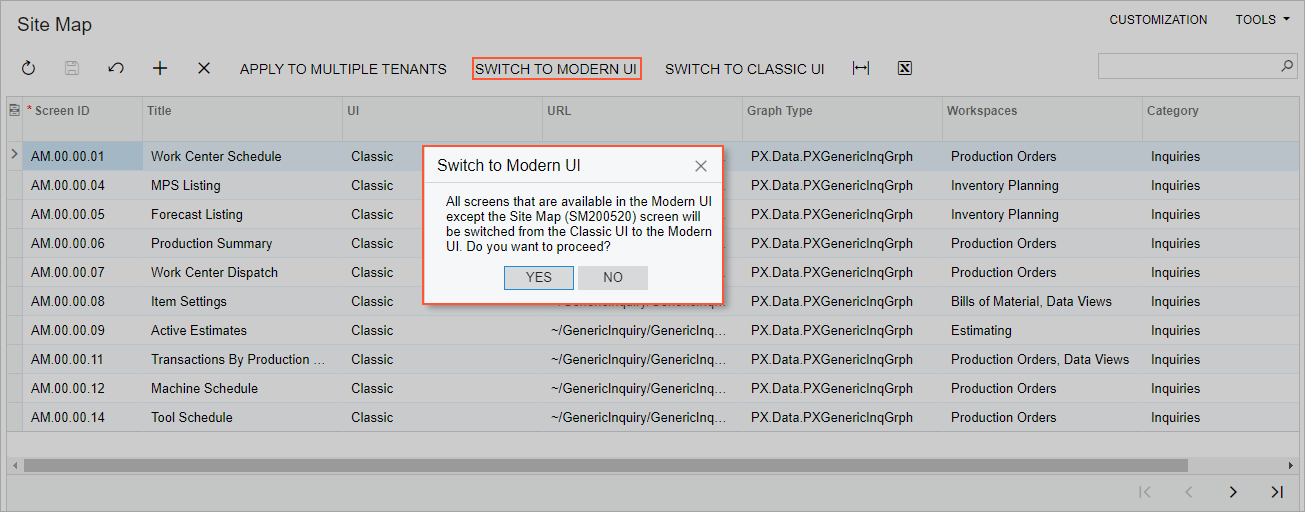 |
| For a dialog box used to provide additional information before the system can execute the action that the user has invoked by clicking a button or command: Use the button or command name (or a part of it) as the name of the dialog box caption. | When a user clicks the Calculate Pending Prices button on the
Sales Price Worksheets (AR202010) form, the following dialog box
opens. It should be named Calculate Pending Prices (as shown below)
or Calculate Prices.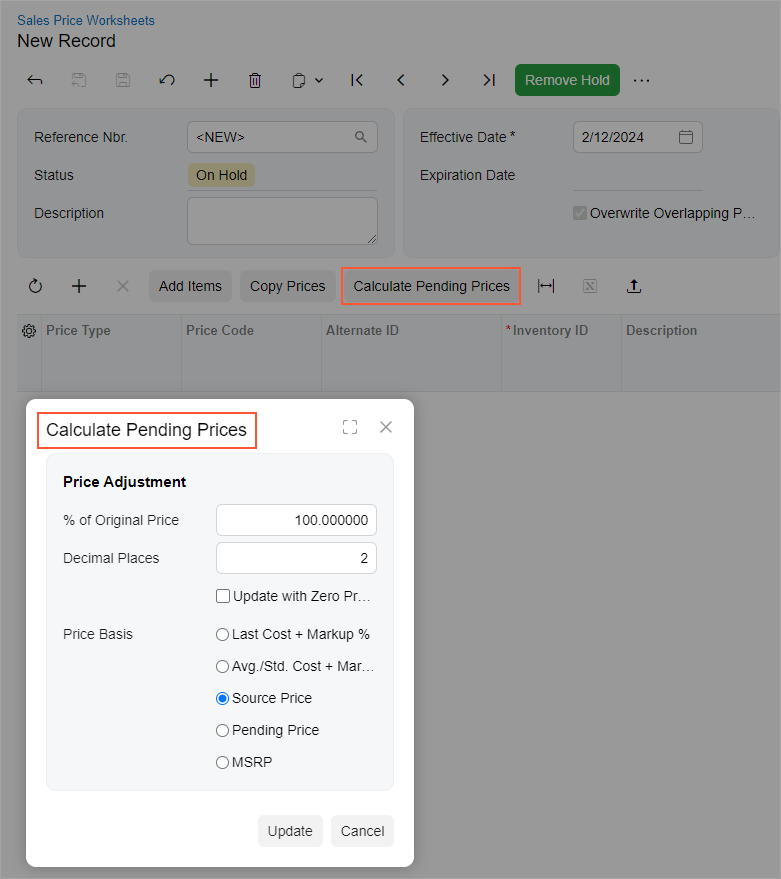 |
| For a dialog box used to confirm a change, such as a change in the value of a box that causes changes in other boxes: Use a clear summary as the name of the dialog box caption. The name should describe the change that the user needs to confirm. | Suppose that a user has made a change on a form that will cause an address on the form to be replaced. The name of the dialog box that confirms this change should be Replace Address. |
| For a dialog box that asks the user a question or offers multiple choices: Use a short summary of the choices or the question that you want to present to the user. | When a user clicks the Create Contact command on the More menu
of the Leads (CR301000) form, the dialog box should
be named Create Contact, as shown below.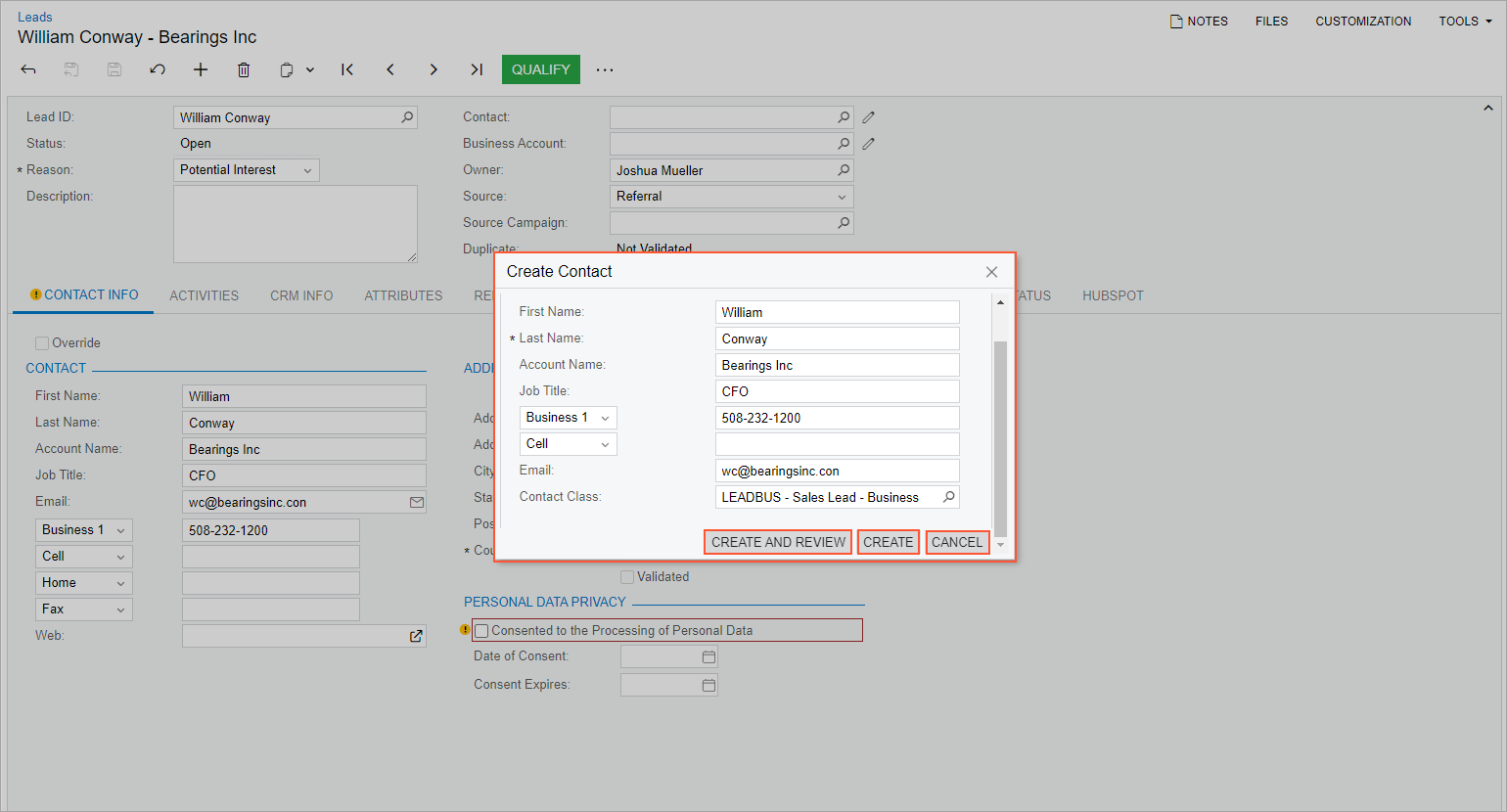 |
| For a dialog box that opens a form in a pop-up window: You do not need to make any changes to the form's name. | Suppose that a user has clicked the link in the Customer box
for the selected record on the Sales Orders (SO301000) form.
The system launches a pop-up window and displays the selected record on the Customers (AR303000) form. Notice that the original name of
this form is maintained in the pop-up window.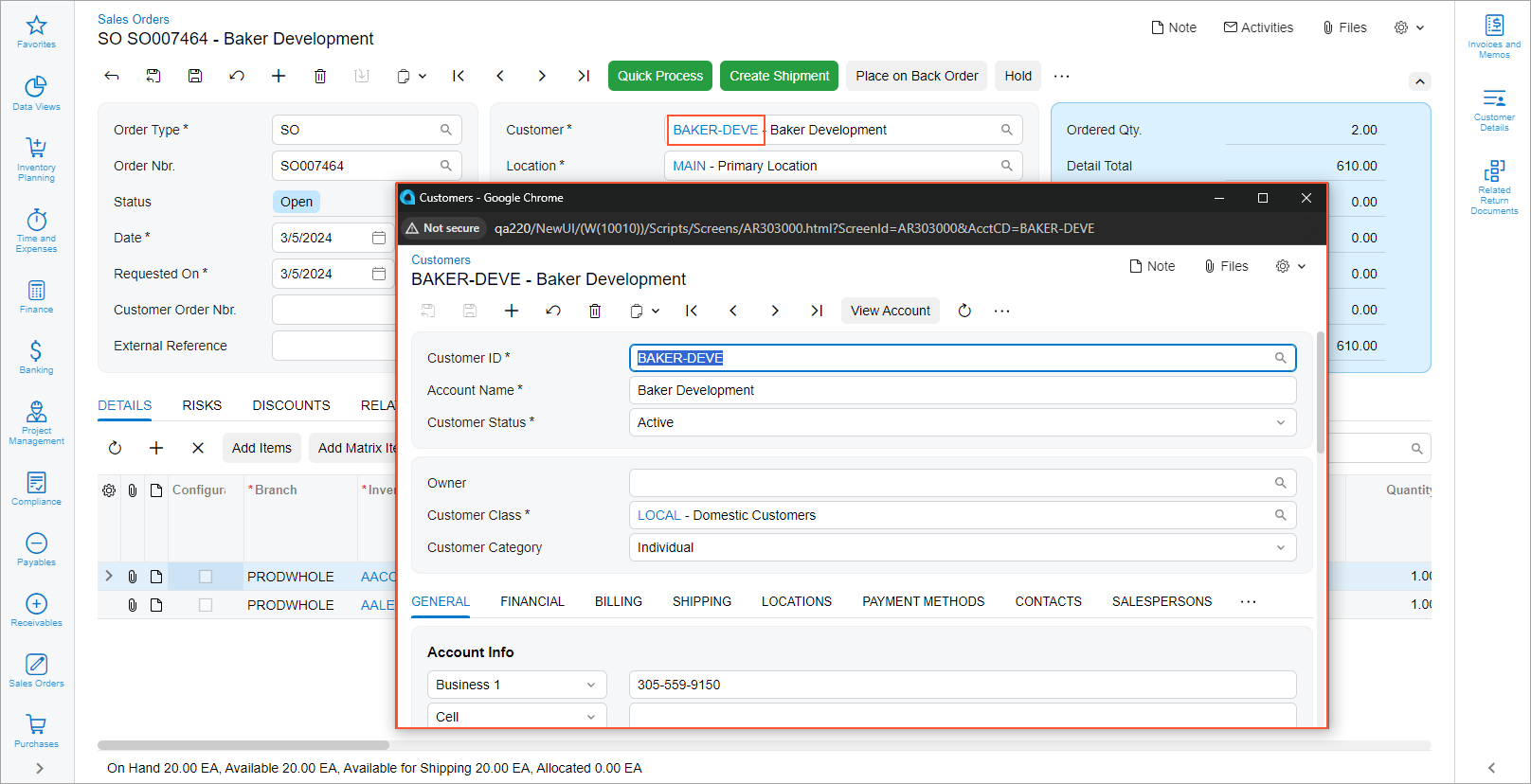 |
