Delete GL Budget Records
To delete a budget record, click the Delete Budget button (  ) from the GL Budgets window.
) from the GL Budgets window.
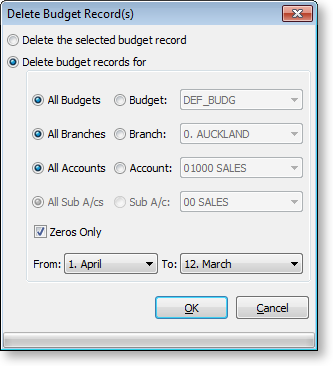
Window Functions
|
Item |
Description |
|
Delete the selected budget record |
Select the option to delete the record highlighted in the GL Budgets (search) window, from the budget. |
|
Delete budget records for |
Select the option to delete records in a budget. The method is similar to the one used when editing a budget, except that in this case records are removed instead of added |
|
Zeros Only |
This allows you to reduce the size of the database and speed up the running of reports by removing all records in a budget that have a value of zero. |
|
Period range selection |
This functions the same as Period range selection in the New Budget window. |


