Edit a GL Budget
To create a new budget, select the Edit Budget button ( ![]() ) on the GL Budgets window.
) on the GL Budgets window.
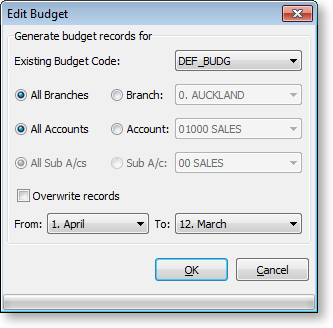
Window Functions
|
Item |
Description |
|
Existing Budget Code |
From the list, select the code of the budget that is to be modified. |
|
All Branches |
Select the relevant option. If a specific branch is to be modified, the name should be selected from the list. For example, the opening of a new branch during the financial year. |
|
All Accounts |
Select the relevant option. If a specific GL account is to be modified, the name should be selected from the list. For example, the creation of a new account during the financial year. |
|
All Sub A/cs |
Select the relevant option. If a specific GL sub account is to be modified, the name should be selected from the list. |
|
Overwrite records option |
The same as Overwrite records option in the Create a New Budget window. |
|
Period range selection |
The same as Period range selection in the Create a New Budget window. |


