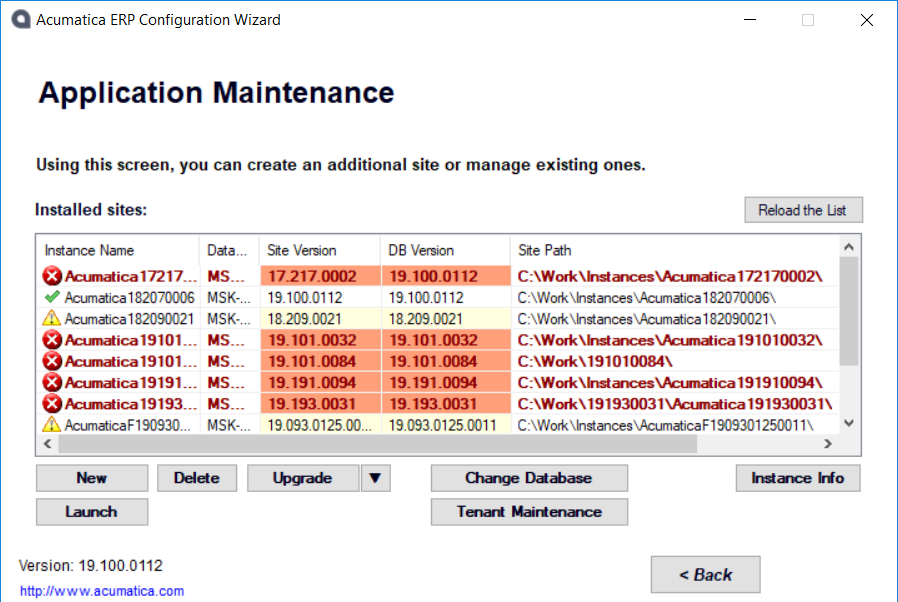To Check the State of Application Instances and Databases
You can check the state of your application instances and databases and see which instances and databases you need to update.
To Check the State of Application Instances and Databases
- Run the MYOB Advanced Configuration Wizard on the server where MYOB Advanced is installed. For example, select Start > MYOB Advanced > MYOB Advanced.
- On the Welcome page, click Perform Application Maintenance.
On the Application Maintenance page of the MYOB Advanced Configuration Wizard, the system flags each instance in the list of installed sites with one of the following icons:
- Green check mark: Indicates that the instance and the associated database are up to date (the versions of the application instance, the database, and the MYOB Advanced Configuration Wizard are the same).
- Yellow triangle with exclamation point: Indicates that the instance and
the instance database are outdated (the version of the application instance is
same as the version of the database and is older than that of the installed MYOB Advanced Configuration
Wizard). You may need to update the application instance and the database.
Note: After you update the MYOB Advanced Tools, all your instances installed before the update are marked in this way.
- Red circle with a white X: Indicates that the instance or the database
(depending on which has an older version) requires update; that is, the versions
of the instance and the instance's database are different. You must update the
one whose version is older.
Also, this marking may indicate that the instance and the database versions are newer than the version of the installed MYOB Advanced Configuration Wizard. You won't be able to downgrade the instance or the database.
For example, the following screenshot displays several instances. The database of the Acumatica17217... instance has been updated to the version of MYOB Advanced Configuration Wizard and the site needs to be updated also. The Acumatica182070006 instance has been updated. The Acumatica182090021 and AcumaticaF190930... instances may be updated if required. The versions of Acumatica19101..., Acumatica19191..., and Acumatica19193... instances are newer than the version of the running MYOB Advanced Configuration Wizard.