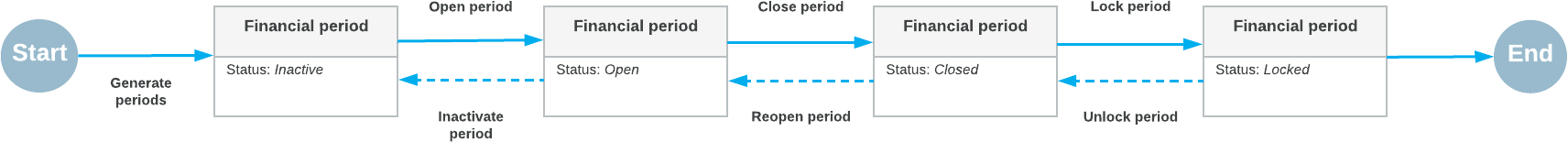Opening Financial Periods: General Information
After you have opened periods, they can be used in the general ledger module and subledgers of MYOB Advanced. At any time, you can have multiple open periods; opening one period does not require you to close the previous one.
Statuses of Financial Periods
| Status | Description of a Period with This Status | Actions that Can Be Performed |
|---|---|---|
| Inactive | An inactive period has been generated in the system, but has not yet been opened. Transactions cannot be posted to the period. | Open |
| Open | An open period can be selected in documents and transactions can be posted to it. | Close, Deactivate |
| Closed |
If the Restrict Access to Closed Periods check box is selected on the General Ledger Preferences (GL102000) form, transactions can be posted to a closed period by only users assigned to the Financial Supervisor role. If this check box is cleared, any user can post to closed periods. |
Lock, Reopen |
| Locked |
A locked period cannot be used for data entry, or for posting in any subledgers. You lock a period to prevent changes to period-specific data that has been verified and disclosed in reports. |
Unlock |
The following diagram illustrates the statuses of financial periods in the system.