Setting Job Categories
A Job Category is the second level of categorisation of a job, under the Job Type. It can then be further broken down at line level into Cost Groups (optional), then Cost Types (optional).
For example, appropriate Job Categories for the Motorpartz demo database, under a Job Type of "Full Service", might be "Oil Change", "Fault Inspection", "Replace Parts", and "Miscellaneous". Another common use for Job Category might be to signify "Urgent" and "Non-urgent" jobs.
To set up Job Categories:
-
Select Setup > Setup Job Categories from the Job Costing menu. The job category search screen is displayed.
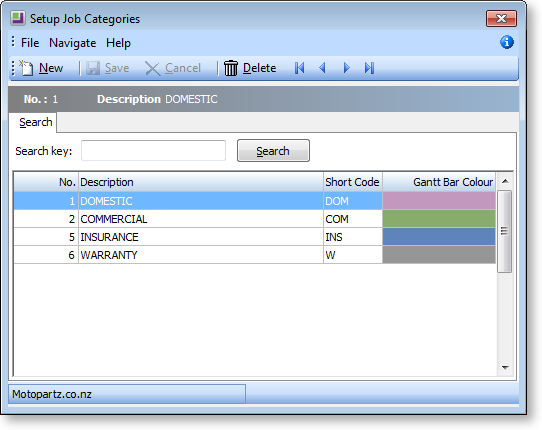
-
Click New and type in the first required Job Category name.
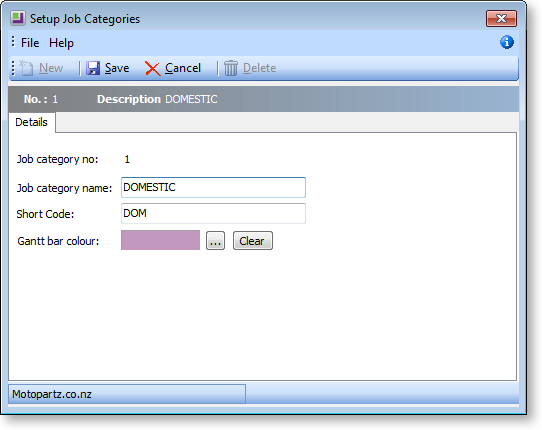
Field
Description
Job category no
The system assigns a Job Category number on clicking Save.
Job category name
A descriptive name for the Job Category. Descriptions could be taken from the Job Costing Analysis.
Short Code
A short code to speed entry. Can be up to 3 characters.
Gantt bar colour
Select the colour to be used for jobs in this category on the Job Overview tab.
-
Click Save to save data or Cancel to lose all entries made.
To add another Job Category, click New and repeat this process.


