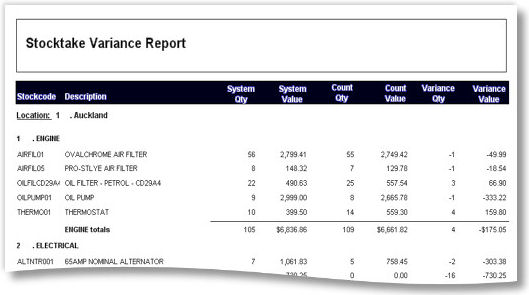Print Variance Report
Once keying and/or importing of count quantities is complete, print the variance reports.
Hi-light the required location and press the Print Variance Report button.
After printing, check any “suspicious” count figures and amend keyed quantities if required. If amending counted figures be sure to reprint the variance report afterwards and re-check.