Using Kitted Items
You can include kitted items (Bills of Materials) in a job. You can only use Bills of Materials with the Type set to Kit in Job Costing.
Note: Kits must be priced by component, with all component lines shown. The output item is a lookup code, and not a physical stock item. Hidden line price by total kits are not supported in Job Costing.
The Kit function is available on the Quote tab, the Cost tab, and the Invoice tab on the main Job Management screen.
Adding a Kit to a Job
Select kits by entering a . (full stop) in the Code column and pressing Enter. This opens a list of active kits. Bills of Materials of types Build and Order Template do not appear in the list. After selecting a kit, you are prompted for the quantity of kits:
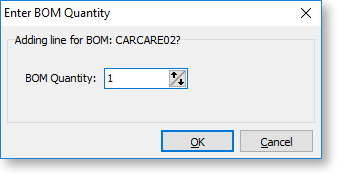
Note: You can enter decimal quantities if the Quantities value at Exo Business Config > Essential > General Settings > Decimal Places in Numeric Values is set to a value greater than zero.
When inserting a kit, default components display on the tab. The kit header displays in bold. Its cost and sell price are calculated from the sum of its component lines, which have a shaded background. When you change the component lines, the kit header also changes. The job totals are calculated as the sum of the component lines of kits together with non-component lines.
Note: Each kit has a unique number assigned to it when it is inserted onto a job. This ensures that lines remain attached to their kit headers. Lines that are not part of a kit have the value -1.
If the kit is priced by total, you're prompted to confirm the total price for the kit:
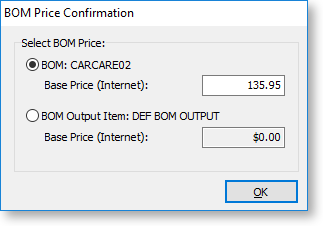
The top option obtains its price from the Bill of Materials setup screen. You can edit the price, which is apportioned across the kit lines. If the kit has an output code pointing at a stock item code, the best price is offered with the bottom option. You cannot edit the price
Note: Select the Hide Kit Components checkbox to hide components. Only the kit headers display.
