Setting Up Cost Groups
A Cost Group describes a group of activities that make up a Job Category. Cost Group is an optional third level of categorisation of a job, under Job Type and Job Category. You can further break down Cost Groups into Cost Types.
You can set up Cost Groups for some Job Categories but not others. You can share Cost Groups across different Job Categories.
For example, Cost Groups for the company Motorpartz, under the Job Type Full Service and the Job Category Replace Parts, can be Parts, Labour, Fitting Costs, Consumables, and Cleaning.
To set up cost groups:
-
Select Setup > Setup Cost Groups. The Setup Cost Group search screen displays:
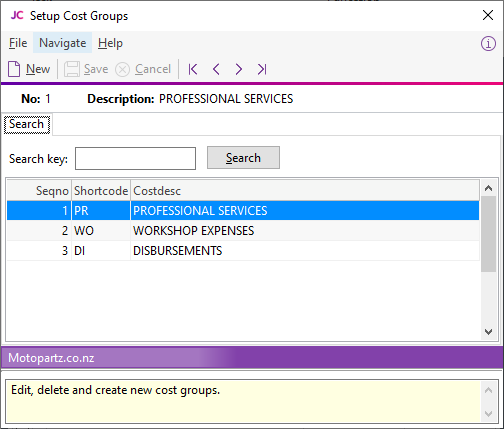
-
Click New. Enter the information for the Cost Group.
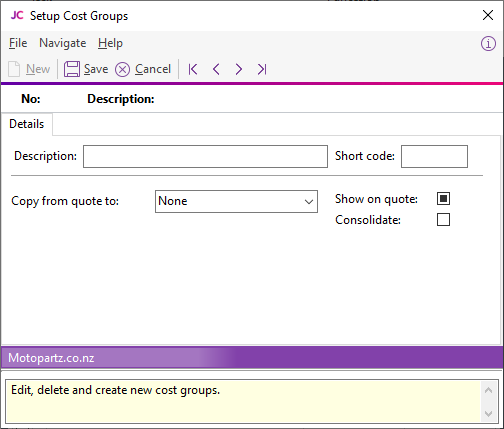
Field
Description
Description
A descriptive name for this Cost Group. You can take the descriptions from the Job Costing Analysis.
Short code
A short code to match the Cost Group description, up to three characters long.
Copy from quote to
If you must copy the information for this Cost Group from the quote to the Timesheet, Purchases, or Costs tabs, select the tab from this list.
Note: You can change the information on the tab after copying from the quote.
Show on quote
Select this option to display the Cost Group on user-defined forms.
Consolidate
Select this option to consolidate Cost Groups on user-defined Clarity forms into one total cost — for example, Total Labour.
Don't select this option if you must show each group's costs separately.
-
Click Save.
To add another Cost Group, click New and repeat the process.
