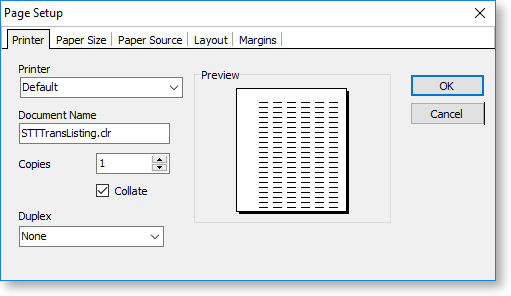Design Tab - Standard Toolbar

The Standard toolbar allows you to perform basic functions like opening, saving, and printing reports, as well as cutting and pasting selections.
|
Button |
Name |
Description |
|
|
New |
Creates a new blank report. |
|
|
Open |
Opens an existing report. |
|
|
Save |
Saves the current report to a file. |
|
|
Page Setup |
Opens the Page Setup window, where you can set up the page layout to use when printing the report.
|
|
|
|
Prints a physical copy of the report. |
|
|
Print Preview |
Displays the Preview tab. |
|
|
Cut |
Cuts the selected component(s), moving them to the clipboard and removing them from the report canvas. |
|
|
Copy |
Copies the selected component(s) to the clipboard. |
|
|
Paste |
Pastes the contents of the clipboard onto the report canvas. |
Note: You can paste components between reports, which can be useful when copying layouts from one report into another. However, be sure to check that any data-aware components pick up the correct data field, and reassign them where necessary. Variable expressions or Calcs code will not be transferred across, so will need to be entered manually.