Systems Integrity
The Systems Integrity tab displays a set of checks against the Exo Business database and ledgers to ensure that the system is balanced and healthy. The following utilities are displayed by default:
- Ledger Reconciliation (see below)
- Data Verification
- Tax Exceptions
Ledger Reconciliation
The Ledger Reconciliation utility provides an overview of the status of each ledger:
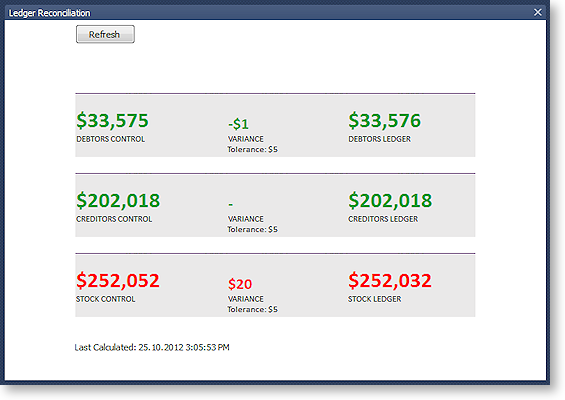
Note: If Exo Job Costing is installed, a WIP Control section also appears on the widget.
Sub-ledgers that are green are in balance with the related control account; red sub-ledgers are not. The status of each sub-ledger is determined using the reconciliation reports (GL Payables Reconciliation, GL Receivables Reconciliation and Inventory Value Reconciliation).
Each area of the report can be clicked on to drill to more information:
- Clicking on a total for a control account opens the General Ledger Account Details window, displaying the relevant control account (Stock, Debtors or Creditors).
- Clicking on the variance amount for a sub-ledger icon and the General Ledger icon opens the relevant Reconciliation Exceptions report.
- Clicking on the total for a sub-ledger opens the relevant Reconciliation report.
