Debtors Master
Accounts > Debtors
Debtor account management within MYOB Exo Business is very powerful. Debtor accounts can be grouped to suit the requirements of the business and the Debtors Account Details window contains all the information related to the account, e.g. Debtor details, contacts, transactions, notes, price policies.
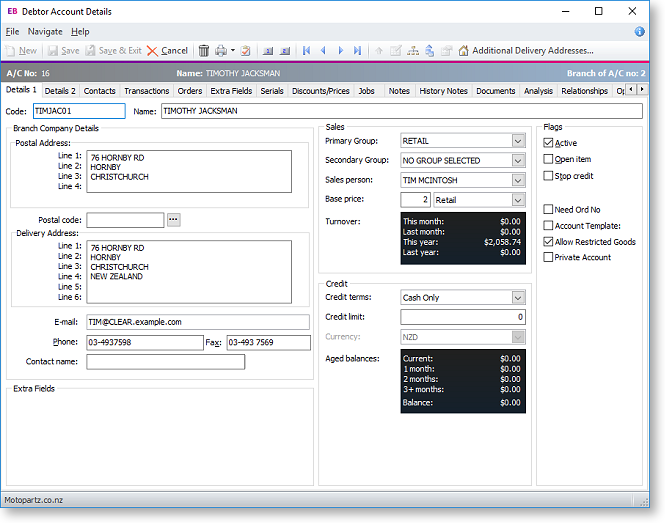
Information is spread across the following tabs:
Details 1 – contains the primary company information, including details, sales and credit information, price setup, account type flag and other system maintained information.
Details 2 – holds the secondary information about the company, including payment info (including prompt payment discounts), banking details, tax registration, auto order template, invoice format control and pop up alert text.
Contacts – provides the Debtor’s contact details. Users can add, delete or edit contact information. Users can easily create documents for the contact person, and an email facility is also supported from this window.
Transactions – users can view all transactions related to the Debtor, e.g. payments, invoices, credit notes, adjustments, and allocations. Each transaction provides details related to the transaction such as the date, kind of transaction and the amount. Users can also email invoices and statements from this tab.
Orders – allows viewing of the sales orders for this Debtor, its statuses and order amount. New sales orders can also be created from this window.
Extra Fields – Debtor accounts support 24 extra fields that can be defined to suit the company needs. The first three extra fields are displayed on the details1 tab and the rest on the extra fields tab. The fields available here are set up at Exo Business Config > System > Extra Fields.
Serials – this shows a list of all serialised stock items that were bought by this account.
Discounts / Prices – this tab displays all the price policies and price rules to be used on this account.
Jobs – displayed when the Exo Job Costing module is installed, this tab lists all jobs related to the account. It displays the jobcode, jobno, status, order no and start and due date.
Notes – this tab provides a ‘free-form’ way for users to record any communication or general information related to the Debtor. Users can insert the username and date/time when the info is recorded and common phrases can be entered easily. This is a very useful tool for entering conversations and events relating to the Debtor.
History Notes – this is like the Notes tab, but is more structured. This makes it easier to search for previous notes related to the Debtor. It’s also easy to create, delete, or email history notes.
Documents – lists all the documents related to a Debtor account. It could be a word processing document, a graphical .gif or .avi file, or any document that is recognized by a Windows application.
Analysis – displays a graph that gives a quick view of the sales performance, and allows comparison of the sales through the year. This will help to forecast future sales.
Relationships – displays the relationships that have been made between this account and other entities in the Exo Business system.
Opportunities – displayed when functions from the Exo Business CRM module have been added to the Exo Business core, this tab displays all sales opportunities related to the account.
Activities – displays and tasks and appointments associated with this account.
Serviceable Units – displayed when the Exo Job Costing module is installed and the optional Serviceable Units feature is enabled, this tab lists all Serviceable Units assigned to the account.
Social – displays information about the Debtor from various social media services.
Notes
-
The toolbar buttons at the top of the Debtor Account Details window change when moving between tabs.
-
There can only be one default contact per Debtor, and the default contact cannot be deleted.
-
The Debtor Stop Credit flag prevents transactions being saved.
-
MYOB Exo Business supports a Parent/Child account relationship.
-
Support exists for different invoice formats for Debtor Invoices, used for both normal invoice printing and invoice batch printing.
