Refunds
This process is very similar to the process of processing a receipt for a payment. Use this process where the sum of payments entered is negative.
The individual payment rows in both the Receipt and Refunds windows may be of either sign depending on the properties of the payment type. This is required to handle circumstances such as cash out with purchase, or change given. The expected sign of the total of all payment rows is determined by whether the operation is a receipt (positive) or a refund (negative).
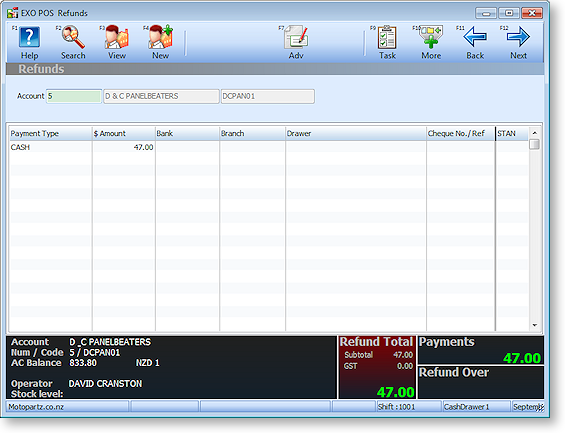
The differences between the Refunds and Receipt functions are:
- The Total to Pay field in the header panel changes to Refund Total.
- The footer summary showing the total of payments changes, as for Credits.
Note: The Refund Total field knows what sign to expect. Entering a value of the wrong sign here and navigating off the field will automatically correct the sign of the value entered. This assists refunds in that they can be entered as positive and will automatically change to negative.
