Monitoring
The Monitoring tab of the Hazard Maintenance window enables you to keep track of what has been done about a hazard, and therefore what still remains to be actioned.
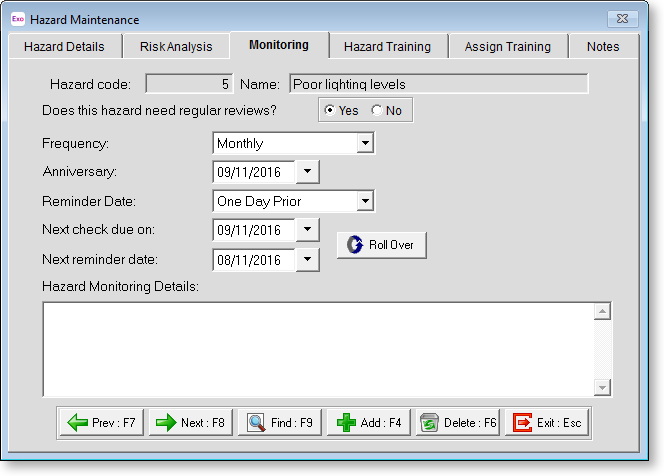
Does the hazard need regular reviews? Select "Yes" if the hazard must be reviewed on a regular basis. This applies especially to changeable conditions e.g. environmental hazards. Selecting "Yes" enables the properties below.
Frequency Specify how often reviews should be performed. Choose from:
- Monthly
- Six Monthly
- Annually
- Every 2 Years
- Every 5 Years
Anniversary The original date on which review dates are cycled or based on. Subsequent review dates are based on this.
Reminder Date If you require a reminder on the hazard monitoring of this hazard, select an option for when the reminder should occur. Choose from:
- Same Day
- One Day Prior
- One Week Prior
- One Month Prior
- No Warning
Next check due on This date is automatically generated, based on the Anniversary and Frequency options.
Next reminder date This date is automatically generated, based on the Next check due on date and the Reminder Date.
Roll Over Click this button to make the Next check due on date roll over according to the rules set in Frequency, and copy any notes that have been entered in the Hazard Monitoring Details field to the Notes tab.
Hazard Monitoring Details Enter details of what must be done to monitor and review the hazard.
