Terminating and Reinstating Employees
When a member of staff (who has been employed on a permanent or fixed-term basis) is due to leave your company, the employee can be terminated and will not appear in future pays. In similar fashion, employees can be reinstated if they are re-hired. Employees can be terminated by selecting the Terminate/Reinstate option in the File Menu.
You are asked to enter the Employee Code for the employee that you are terminating or reinstating. If you attempt to terminate an employee who has outstanding leave, a warning message appears informing you of this. In this case, the recommended procedure is to perform a final pay via the Termination Holiday Pay Wizard. If the Current Pay has already been updated, and the employee wants their pay on the last day at work, this can also be done from a One-Off Pay. The final pay involves clearing your leave liability, i.e. remunerating the employee for the balance of leave that they are entitled to. In addition, the employee should receive a portion of their normal wages/salary that is calculated as:
(X / Y) * Z
Where:
X = the number of days worked by the employee in the final pay period
Y = the number of days normally worked in the entire pay period
Z = the standard wages/salary amount
NOTE: Although the employee has been terminated, they will still appear in any Report that covers a period in which they were paid.
If the employee has no outstanding leave, the main Terminate/Reinstate window appears:
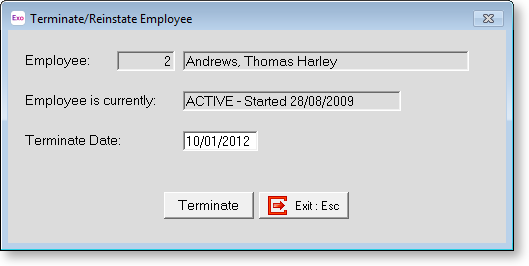
Employee Displays the code and full name of the selected employee.
Employee is currently Displays the employee's current status. This will be one of:
- ACTIVE, followed by the employee's start date
- TERMINATED, followed by the employee's termination date
If the employee is currently active, a Terminate Date field and Terminate button will appear below. If the employee is currently terminated, a Reinstate Date field and Reinstate button appear.
Enter the date of the employee's termination or reinstatement then click Terminate/Reinstate to terminate/reinstate the employee.
You will be asked to confirm that you wish to proceed. Click Yes to continue.
