Current Pay - Shift Leave
Click the Shift Leave button on the Leave Management screen to pay an employee shift leave in the Current Pay. The dollar amount will be suggested for you, based on either the employee's standard daily rate or their average daily rate, depending on which method was chosen in leave management setup.
Shift leave is a form of service leave whereby the entitlement is dependent on what shift the employee is working. Therefore, if the shift changes, the entitlement changes.
NOTE: Shift Leave must be enabled on the Leave Management Setup window in the Payroll Setup.
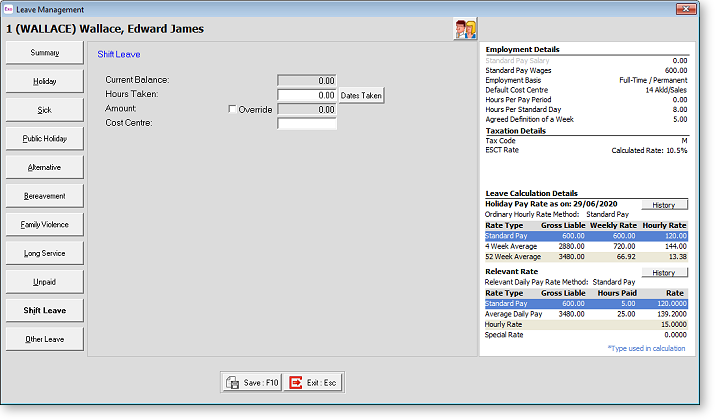
Current Balance This field will show the number of hours or days that an employee still has available to use.
Days Taken Normally you would enter one Day Taken, representing a reduction in the outstanding Shift Leave liability to the company. Click the Dates Taken button to open a calendar where you specify which calendar days were taken.
Amount The dollar value will be automatically calculated and displayed. Click Override to change to amount if so desired.
Cost Centre The cost centre is used to cost the payment to a cost centre other than the default cost centre for Shift leave.
