Updating the Pay
![]()
The final step in the Pay Cycle is to update or "close off" the pay period. The Pay Period should only be updated if all pays have been entered and all reports printed.
Select Step Five from the Pay Cycle and the following screen appears:
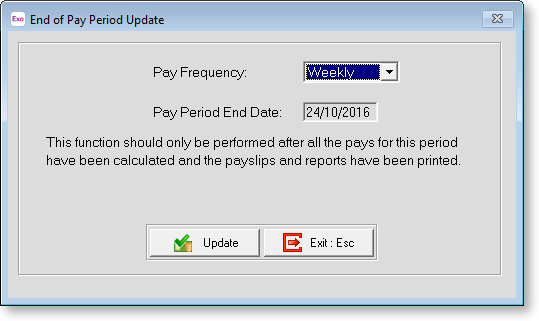
TIP: You can also update the Pay by selecting Update from the Pay menu.
Select the pay frequency to update, then click Update Pay. A confirmation message will appear. Click Yes to proceed.
You are required to perform a backup before the pay is updated. Once the backup is complete, the update process is performed.
Once the update is complete, the pay period can no longer be edited. When you next open the Current Pay, you will need to create a new pay period. If you need to make any adjustments to employee's pay after a period has been closed, you will need to use One-Off Pays.
