Printing Reports
![]()
After editing the Current Pay as required, it may be useful to print the normal pay-period-based reports. In particular, the Pay Sheet report should be printed. This is the Payroll summary report that shows who has been paid and what they have been paid. This report should usually be printed before printing any others, in case there are errors or omissions that need to be corrected.
Select Step Three from the Pay Cycle and the following window appears:
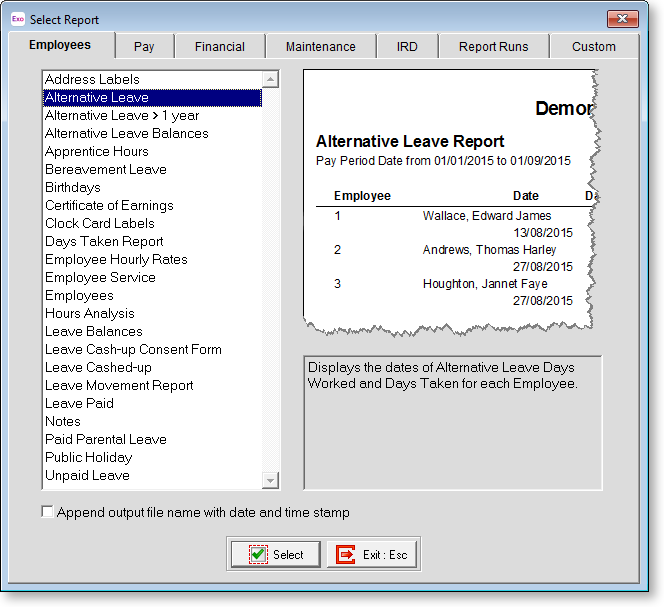
TIP: Outside of the Pay Cycle, reports can be printed by selecting Print Report from the Reports menu.
Select the Pay tab and then the Pay Sheet report and click Select.
The report can be sent to a printer or previewed onscreen.
If you discover any errors in this report, you may need to go back into the Current Pay and correct the errors.
Once the Pay Sheet has been printed and reviewed, any other reports can be printed, including employees' Payslips.
