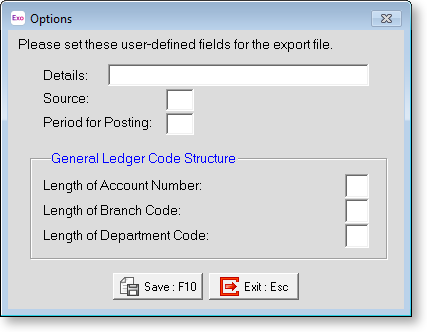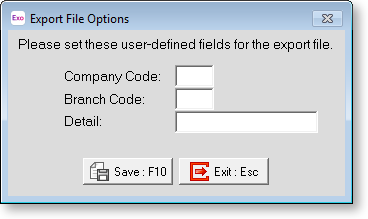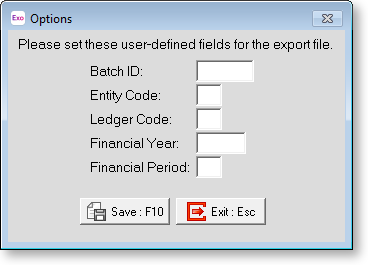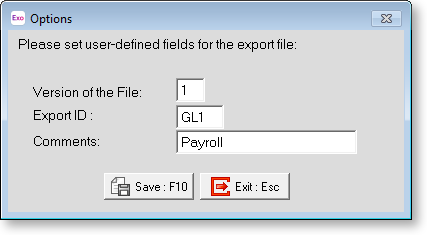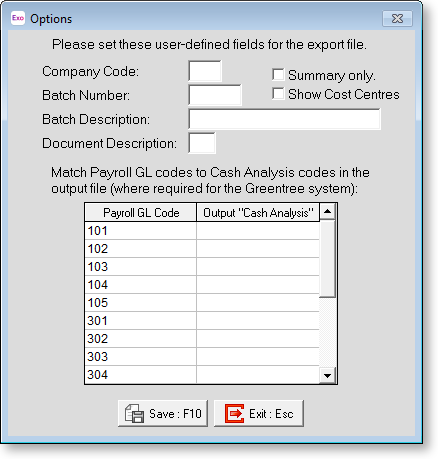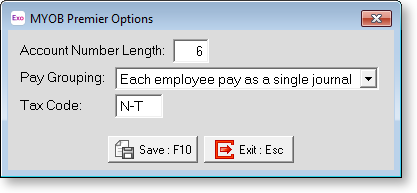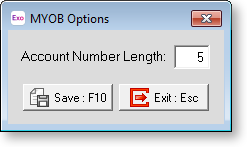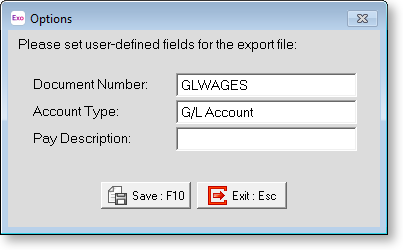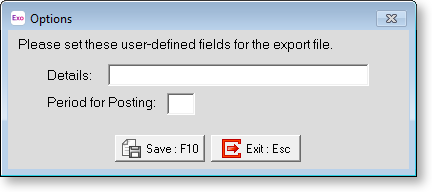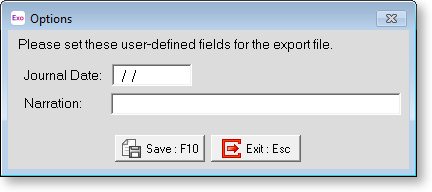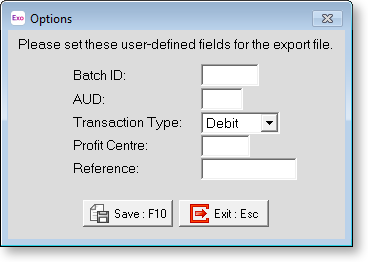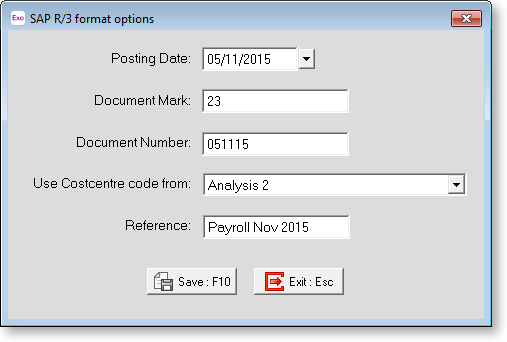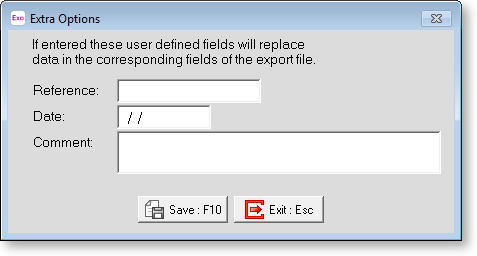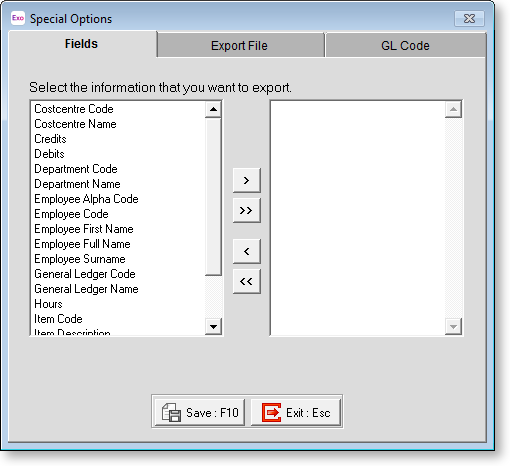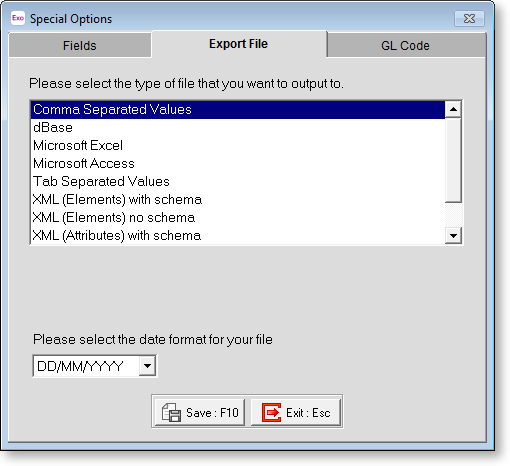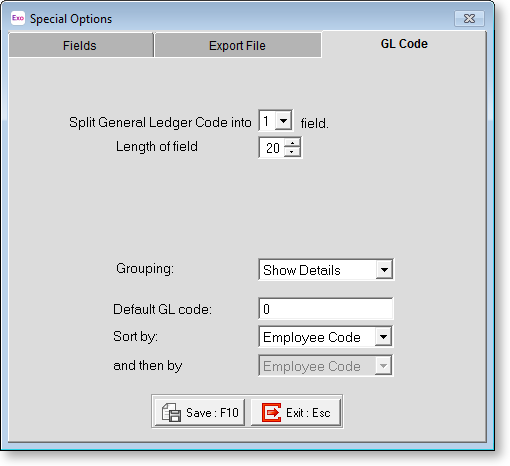Export General Ledger
The General Ledger Exporter is a utility designed to take a General Ledger output file from Exo Payroll and export it to an external software package. The following software packages are supported at present:
|
|
|
The MYOB Standard File format exports a file in plain text.
The "User Defined" format allows you to choose the payroll fields to export. File formats supported by the User Defined format export are:
- Comma separated value file (CSV)
- dBase database file (DBF)
- Microsoft Excel file (XLS)
- Microsoft Access file (MDB)
- Tab separated value file (CSV)
Notes
- All wages, allowances and leave should have a Cost Centre assigned to the transaction. That Cost Centre is in turn linked to a General Ledger code. Problems with the General Ledger export can sometimes be traced back to the Costing Analysis report.
- Deductions (except from Employer Superannuation) do not have a cost centre but do have a General Ledger code, and as such are in the General Ledger.
- For a detailed view of the transactions that make up the General Ledger Export file, use the General Ledger Report of the Financial tab of the Select Reports screen (select Print Reports from the Reports menu) with the Detailed Report option turned on.
Exporting the General Ledger
From the Reports menu select Export General Ledger. This exports a summary of General Ledger activity, in order of GL code. The following window appears:
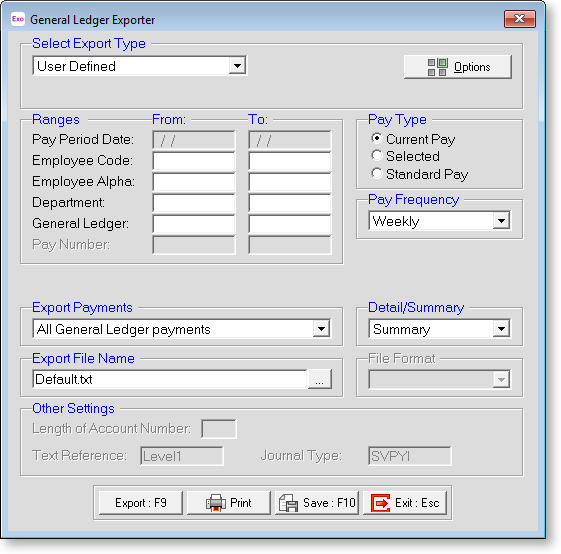
In general General Ledger output files are exported for the Current Pay period only. Keep in mind that the pay frequency should match your Current Pay. If you are running multiple frequencies, set the Pay Frequency to "Any".
Select Export Type Choose the software package you would like to export the output file to.
Options Certain packages have extra setup requirements - these are covered in detail under Package-Specific Export Options.
Selection Ranges Set the ranges for Employee Code/Alpha, Department, General Ledger, and Pay Number as required. It is most common for all transactions in the pay to be exported - in this case leave all ranges empty.
Pay Type It is most common to be exporting a General Ledger output file for the Current Pay period only; in this case, set the Pay Type to "Current Pay". If you select "Selected", you must also set the Pay Period Date and Pay Number fields.
Pay Frequency The pay frequency should match your Current Pay. If you are running multiple frequencies, e.g. weekly wages and monthly salaries, set the Pay Frequency to "Any".
Export Payments Select which transactions to export. Choose from:
- All General Ledger payments - always export all of the transactions in the pay.
- Only payments not yet posted - when you create a GL file, the transactions in it are deemed to be "posted" to the General Ledger. Using this option avoids doubled-up postings, in that if there is a mistake in the GL file and you have to recreate it, only the transactions that are new to the second file will be posted, and the same accounts won't be processed twice.
Detail/Summary Select whether to export summary data (showing only totals for the given sort order) or detailed data (showing each transaction with totals).
Export File Name Specify the name of the exported file by entering a drive letter, directory and filename. Alternatively enter just a filename to create the file in Exo Payroll's installation directory.
Package-Specific Export Options
The software packages listed below have extra setup options. When one of these packages is selected for the Export Type, the Options button becomes available at the top right of the General Ledger Exporter window. If there are no extra options, the Options button is disabled.
Click on a package's name below for information on the extra settings for that package.