Current Pay - Bereavement Leave
Click the Bereavement Leave button on the Leave Management screen to pay an employee Bereavement leave in the Current Pay.
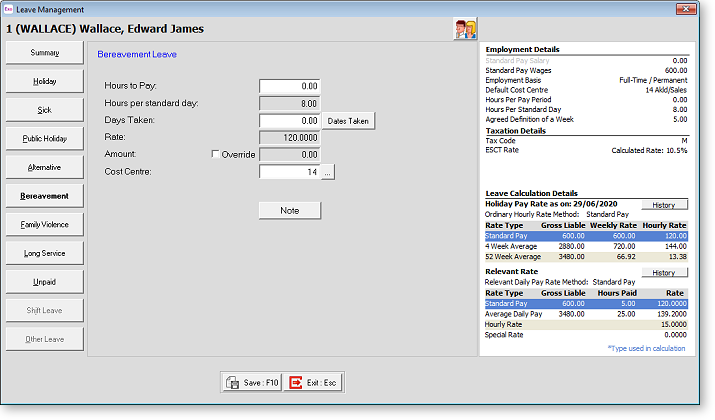
Hours to Pay Normally you would enter 8 hours to pay, representing a day of Bereavement Leave. The dollar amount will be suggested for you, based on the employee's relevant hourly rate x the employee's standard hours per day, equalling the relevant daily rate.
If the employee is not yet eligible for bereavement leave, a warning message appears. If you still want to pay the bereavement leave, click Yes. Paying bereavement leave in advance is not recommended, and the Payroll system has no accumulator for bereavement leave paid in advance, for the purposes of subtracting leave owing to the company upon termination.
Days Taken Normally you would enter 1 Day Taken. Click on the Dates Taken button – a calendar will appear from which you can specify the calendar days on which the leave occurred. Click on the appropriate day(s) to select them.
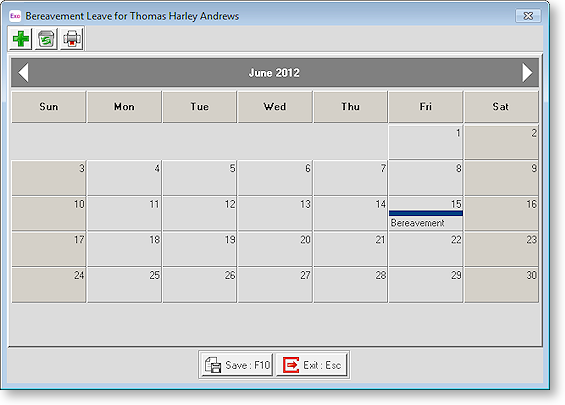
Press F10 to save your changes, and return to the Bereavement Leave screen.
Rate A calculated field, representing the hourly rate of pay, as defined by the Relevant Hourly Rate Method in the Open Employee screen, Sick Pay tab.
Amount A calculated field, representing hours x rate.
Cost Centre The cost centre is used to cost the payment to a cost centre other than the default cost centre for Bereavement Leave.
Direct cost to this code This option is available if the Mixed Proportional Costing option is enabled on the Payroll Setup Page 1 window. Selecting this option means that leave will be costed directly to the employee's default cost centre, rather than being proportioned.
Hours per standard day This field is used in the employee's Relevant Daily Rate calculation. The Relevant Hourly Rate is multiplied by the number of hours that the employee would normally work on the day, in order to form a daily rate.
In other words, if you wanted to pay one day of leave, you would transact this number of hours, in order to arrive at an appropriate daily amount to pay.
Note Clicking this button opens a window where you can enter a line or paragraph relating the purpose or nature of the transaction.
