Current Pay - Unpaid Leave
Click the Unpaid button on the Leave Management screen to record unpaid leave in an employee's Current Pay.
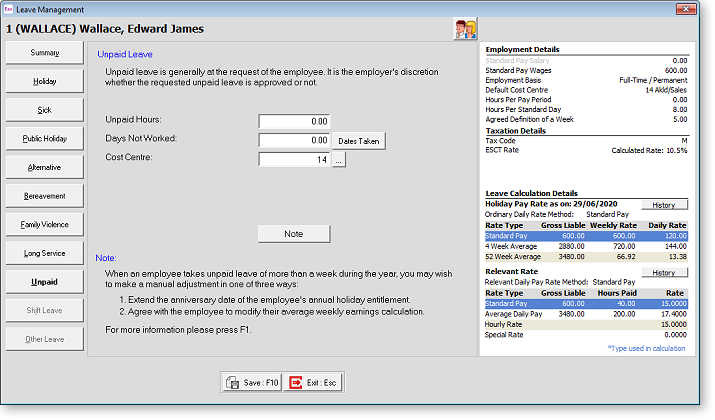
Unpaid Hours Enter the number of hours unpaid leave the employee is taking.
Days Not Worked Enter the number of days the employee was on unpaid leave for.
Dates Taken Clicking on this button opens a calendar where you specify which calendar days were taken:
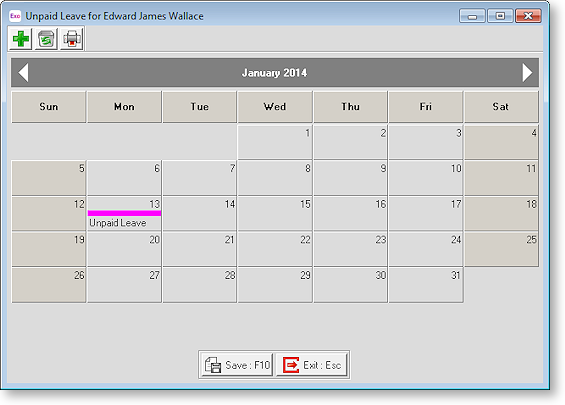
Cost Centre Although leave is automatically costed to the employee's default cost centre, this field allows you to cost the unpaid leave value to a different cost centre.
Note Click this button to enter a note relating the purpose or nature of the leave.
Manual Adjustments for Unpaid Leave
The Ministry of Business, Innovation and Employment suggests the following ways of managing the situation where an employee takes unpaid leave of more than a week during the year:
- The employer can choose to extend the time required before the employee becomes entitled to annual holidays by the period of unpaid leave in excess of one week. That is, if an employee takes two weeks' unpaid leave, they become entitled to annual holidays one week after the anniversary of the starting date of employment.
- The employer and employee can agree that an employee's average weekly earnings calculation will be modified to reflect the number of whole or part weeks greater than one week that the employee was on unpaid leave. For example, if an employee takes two weeks' unpaid leave during the year, it can be agreed that the annual holiday pay is calculated on the basis of a 51 week year, not on the basis of 52 weeks.
Both of these can be done using the Leave Without Pay window on the Holiday Pay tab of the Employee Maintenance window.
See The effect of unpaid leave on annual holidays on the MBIE website for more information.
