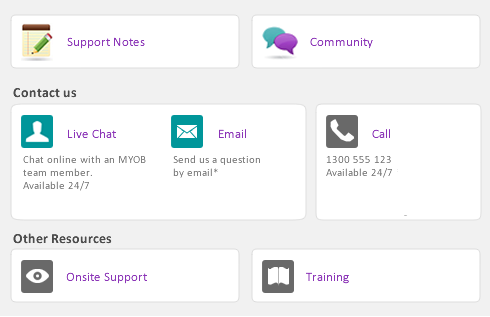You can change the look and content of printed cheques, receipts, invoices, packing slips, labels, statements and mailing labels. You can also change the size of a form, add text labels, draw lines and boxes, paste graphics on the form, move fields, change the size of fields, and more. Then you can save your customised stationery so that you can select it when you print or email the form.
Customised forms are saved to the Forms folder on your local computer. If you share a company file across a network and you want other users to be able to access the customised forms you create:
|
1
|
Copy the customised form from your local folder to the Forms folder on the host computer.
|
|
2
|
Then copy the forms to the Forms folder on each workstation that accesses the company file.
|
caution : Back up forms stationery
Back up the Forms folder before customising any forms so you can always revert to the originals.