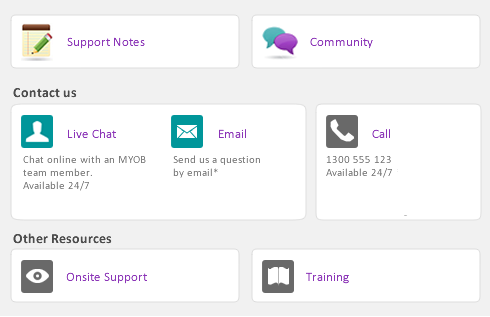Task 4: Preview the customised form
At any time during the customisation process, you can display a screen preview of your work.
|
1
|
The Print window appears.
|
2
|
Click Preview. Your system’s default PDF viewer opens, displaying the form.
|
|
3
|