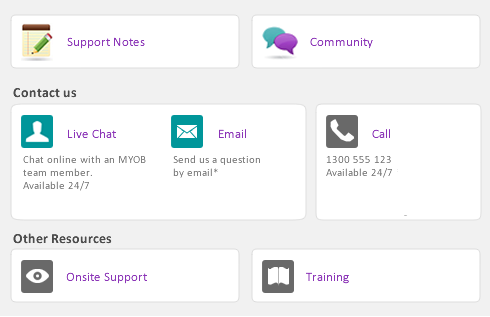Task 6: Print the customised form
Printing a customised form is the same as printing a default form. However, before you can print using your customised form, you need to select it.
|
▪
|
If you are printing from the Review […] Before Delivery window:
|
|
▪
|
|
▪
|
|
▪
|