DAC-Based OData: To Filter the Requested Data
This activity will walk you through the process of filtering the requested data through the DAC-based OData interface.
Story
The business intelligence (BI) application of the MyStore company should display information about the items that are sold in the store. These items are entered and updated on the Stock Items (IN202500) form in MYOB Acumatica.
Suppose that you already have a list of items with the necessary information, and now you need to retrieve only the changes to the items that have been made during the past day. By obtaining only these changes, you optimize the performance of the request. To display the list of modified items to a user, you will export the list of stock items that satisfy the specified conditions from MYOB Acumatica. You will export the stock item records that have the Active status and that were modified within the past day.
Process Overview
You will modify two stock item records in MYOB Acumatica and make one of them inactive. You will then research the needed fields on the Stock Items (IN202500) form, and retrieve the data by using the DAC-based OData interface. Because you need to filter the results of the inquiry to obtain only the active records that were modified within the past day, you will use the $filter parameter.
System Preparation
Before you begin performing the steps of this activity, do the following:
- Deploy an instance of MYOB Acumatica with the MyStoreInstance name and a tenant that has the MyStore name and contains the T100 data.
- Make sure the Postman application is installed on your computer. To download and install Postman, follow the instructions on https://www.postman.com/downloads/.
- Complete the following prerequisite activity: DAC-Based OData: To Sign In to MYOB Acumatica and Retrieve the Metadata.
- If you have created a Postman collection with the basic authentication configured, add a new request to the collection and configure the request to inherit the authorization type from the parent collection.
Step 1: Modifying Records
In this step, you will modify stock items so that you have at least one stock item record modified within the past day.
On the Stock Items (IN202500) form, do the following:
- Open the KEYBOARD inventory item. Change its status to Inactive and save the record.
- Open the AALEGO500 inventory item. Change its description and notice that it has the Active status; save the record.
Now you have at least two inventory items that have been modified within the past month, and one of them has Active status.
The system tracks the last modified date for every record, but this date is not displayed on the Stock Items form. In the system, a preconfigured generic inquiry shows the dates when stock items were last modified. To view this generic inquiry, on the Generic Inquiry (SM208000) form, you can select the inquiry with the title Stock Items: Last Modified Date, and click View Inquiry on the form toolbar.
Step 2: Researching the Needed Fields
For a stock item record entered and maintained on the Stock Items (IN202500) form, you need to export the following values, whose locations on the form are noted:
- The inventory ID (in the Summary area)
- The description of the item (in the Summary area)
- The item class assigned to the item in MYOB Acumatica (in the Item Defaults section of the General tab)
- The base unit of measure (in the Unit of Measure section of the General tab)
- The date and time the record was last modified (for which there are no corresponding elements on the form)
- The following information about the availability of the item in particular
warehouses (the Warehouse Details tab):
- The warehouse ID (the Warehouse column)
- The quantity of the item available in the warehouse (the Qty. On Hand column)
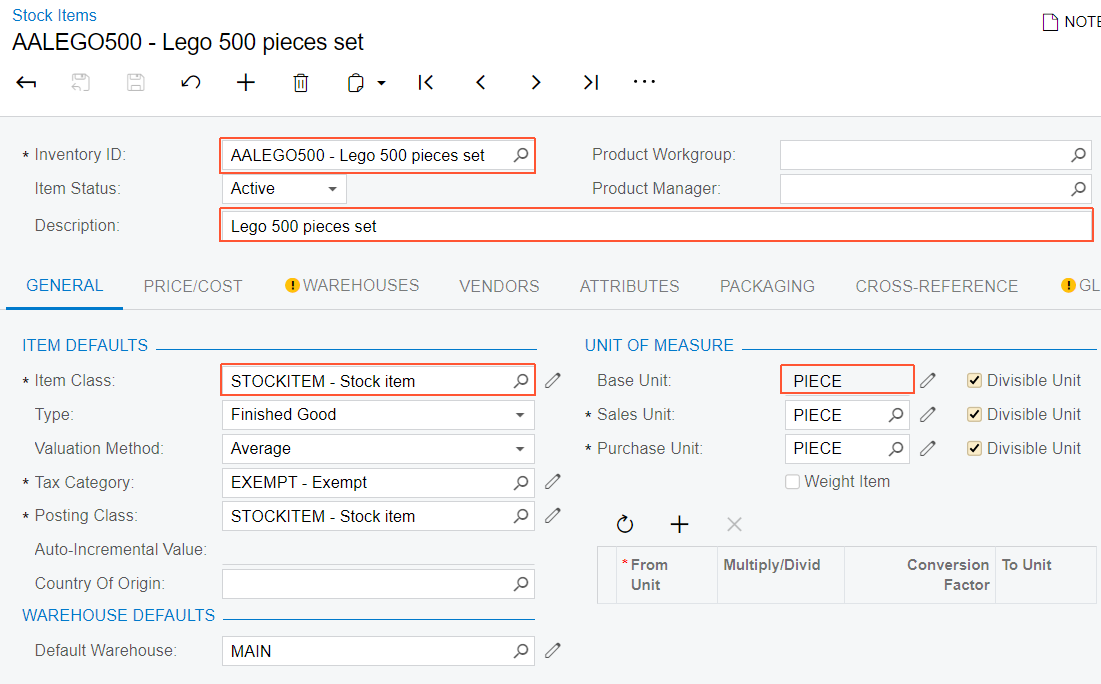
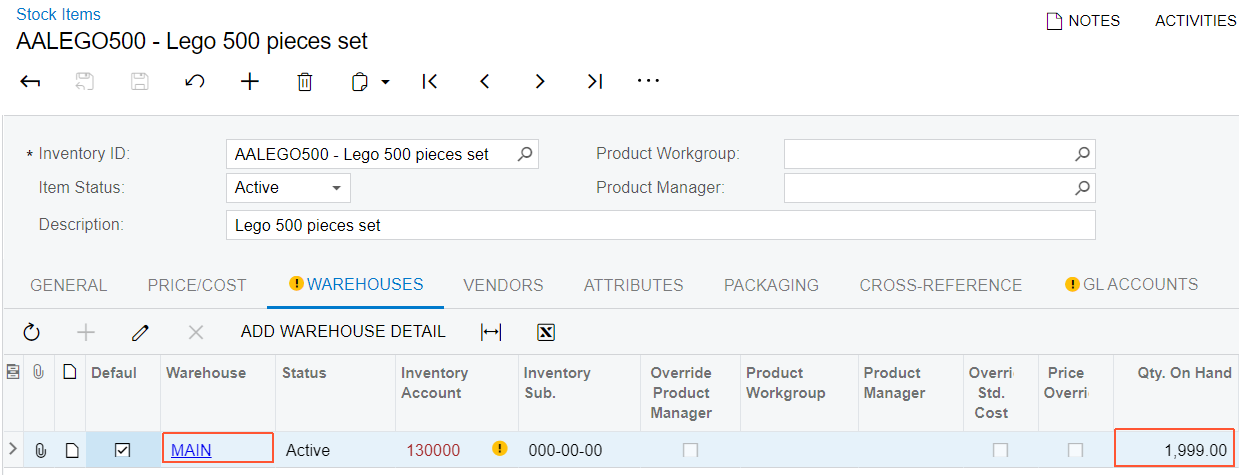
You will use the following DAC fields and navigation properties of the PX.Objects.IN.InventoryItem DAC to retrieve this information about a stock item:
- The InventoryCD (the stock item identifier), Descr (a description of the stock item), ItemStatus (the status of the stock item), LastModifiedDateTime (the date and time of the last modification), and BaseUnit (the base unit) fields
- The INSiteByDfltSiteID navigation property and the SiteCD field (the default warehouse)
- The INItemClassByItemClassID navigation property and the ItemClassCD field (the item class)
- The INSiteStatusCollection navigation property and the QtyOnHand field (the quantity on hand in each warehouse)
Step 3: Retrieving the List of Modified Stock Items
To narrow the list of stock items, you will specify the following conditions in the request:
- The StkItem value is true
- The ItemStatus value is AC
- The LastModifiedDateTime date value is equal to today's date
To retrieve the list of modified stock items, do the following:
- In the Postman collection, add a request with the following settings:
- HTTP method:
GET - URL: http://localhost/MyStoreInstance/t/MyStore/api/odata/dac/PX_Objects_IN_InventoryItem
- Parameters:
Parameter Value $select InventoryCD,Descr,ItemStatus,LastModifiedDateTime,BaseUnit$expand INSiteByDfltSiteID($select=SiteCD), INItemClassByItemClassID($select=ItemClassCD), INSiteStatusCollection($select=QtyOnHand)$filter StkItem eq true and ItemStatus eq 'AC' and LastModifiedDateTime eq 2024-12-01Specify today's date instead of
2024-12-01.Tip:If you use the Postman collection that is provided with this course, the pre-request script specifies the today's date in the request.
- HTTP method:
- Send the request. The response of the successful request contains the
200 OKstatus code. The following code shows an example of the response body.{ "@odata.context": "http://localhost/MyStoreInstance/t/MyStore/api/odata/dac/$metadata #PX_Objects_IN_InventoryItem( InventoryCD,Descr,ItemStatus,LastModifiedDateTime,BaseUnit, INSiteByDfltSiteID(SiteCD),INItemClassByItemClassID(ItemClassCD), INSiteStatusCollection(QtyOnHand))", "value": [ { "InventoryCD": "AALEGO500 ", "Descr": "Lego 500 piece set", "ItemStatus": "AC", "LastModifiedDateTime": "2023-12-01T12:34:56+03:00", "BaseUnit": "PIECE", "INSiteByDfltSiteID": { "SiteCD": "MAIN " }, "INItemClassByItemClassID": { "ItemClassCD": "STOCKITEM " }, "INSiteStatusCollection": [ { "QtyOnHand": 1999.000000 } ] } ] } - Save the request.
