Generic Inquiries in a Customization Project: To Include Generic Inquiries in a Customization Project
This activity will walk you through the process of including generic inquiries in a customization project.
Story
Suppose that you need to distribute the generic inquiries that you have created in MYOB Acumatica to the MYOB Acumatica instances of the company. You need to create a customization project that includes these generic inquiries. You can then export this customization project to a ZIP file, import the file to the target instance, and publish this customization project.
Process Overview
You will create a customization project and include in it the needed generic inquiries and the access rights to these inquiries.
System Preparation
Before you begin performing this activity, deploy an instance of MYOB Acumatica with the name MyStoreInstance and a tenant that has the MyStore name and contains the T100 data.
Step 1: Creating a Customization Project
To create a customization project, do the following on the Customization Projects (SM204505) form:
- On the form toolbar, click Add Row.
- In the Project Name column of the added row, type the name of the project: MyBIIntegration.
- On the form toolbar, click Save
- In the Project Name column, click the MyBIIntegration link, which opens the Customization Project Editor for the MyBIIntegration customization project.
Step 2: Including Generic Inquiries in the Customization Project
You will include in the customization project the following generic inquiries:
- Customer Contacts (ARGI0015)
- Item Availability Data (INGI0002)
- Modified Stock Items (INGI0016)
To include these generic inquiries in the customization project, do the following:
- In the navigation pane of the Customization Project Editor, click Generic Inquiries to open the Generic Inquiries page.
- On the page toolbar, click Add New Record.
- In the Add Generic Inquiries dialog box, which opens,
select the check boxes in the rows with the following inquiry titles (as shown
in the following screenshot):
- Customer Contacts
- Item Availability Data
- Modified Stock Items
Figure 1. Selecting the generic inquiries 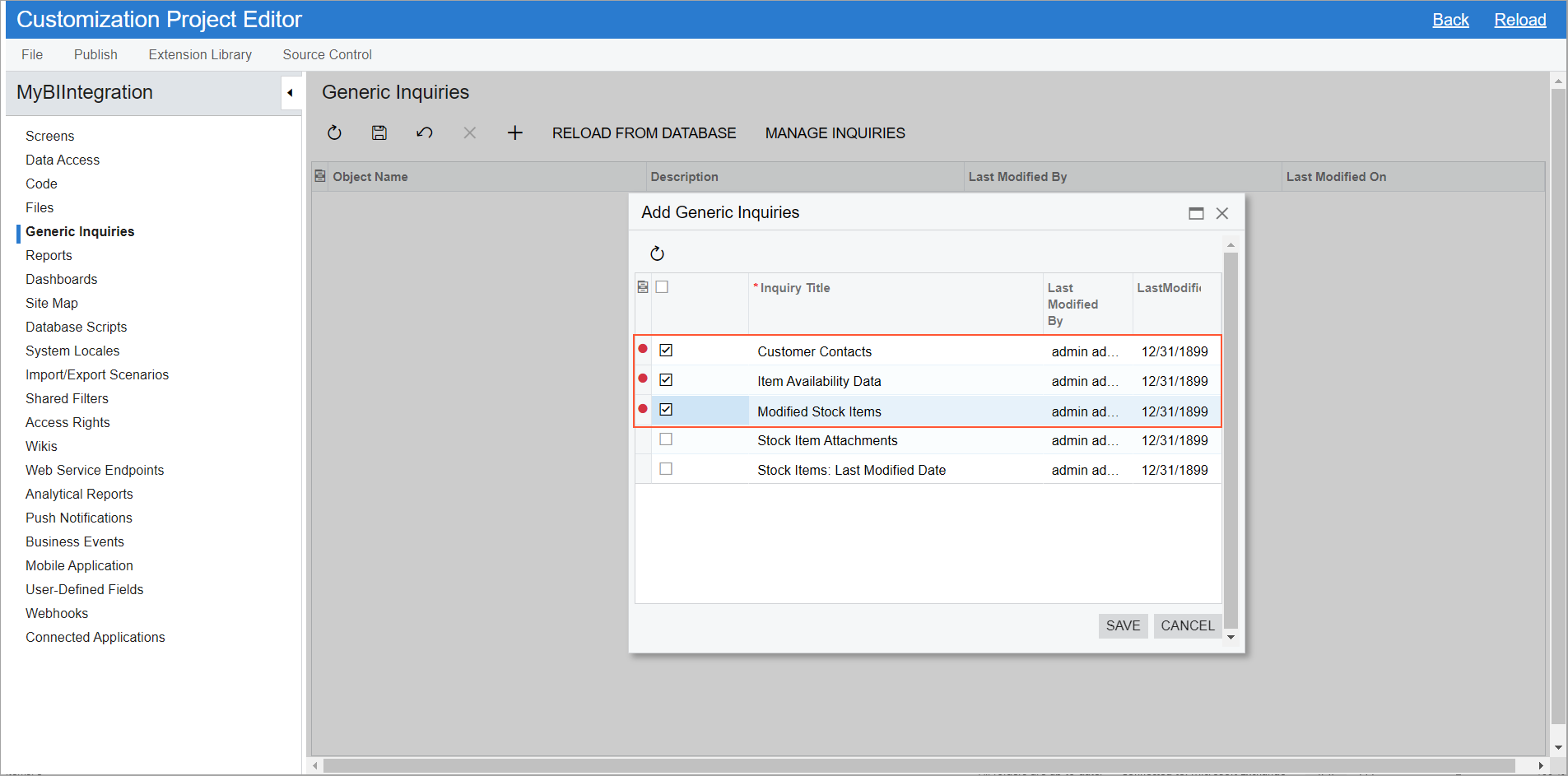
- Click Save.
Three inquiries have been added to the Generic Inquiries page.
Step 3: Including Access Rights in the Customization Project
You include access rights for the generic inquiries in the customization project as follows:
- In the navigation pane of the Customization Project Editor, click Access Rights to open the Access Rights page.
- On the page toolbar, click Add New Record.
- In the Add Access Rights for Screen dialog box, select the Customer Contacts (ARGI0015) generic inquiry in the Screen Name box, leave the merge rule unchanged, and click Add.
- Repeat the previous two instructions for the Item Availability Data (INGI0002) and Modified Stock Items (INGI0016) generic inquiries.
