Data Synchronization: General Information
Learning Objectives
In this chapter, you will learn how data synchronization works and how to synchronize data manually.
Applicable Scenarios
You synchronize data between MYOB Acumatica and the BigCommerce store manually in the following cases:
- During the implementation of the integration between MYOB Acumatica and the BigCommerce store, when you test how the synchronization works
- When you troubleshoot synchronization issues and need to resynchronize specific data manually
Stages of the Synchronization Process
- Preparing out-of-sync data for synchronization. For details, see the Preparation of Out-of-Sync Data for Synchronization section below.
- Processing out-of-sync data, as described in the Processing of Out-of-Sync Data section below.
Preparation of Out-of-Sync Data for Synchronization
During the preparation of data for synchronization, the system receives the data that needs to be synchronized between MYOB Acumatica and the ecommerce system and puts it in the processing queue. The following mechanisms can be used for obtaining data:
- Data preparation process: The data preparation process pulls the data to be
synchronized from MYOB Acumatica and the ecommerce system through API calls and puts it in the processing queue. You
determine which data should be included in the synchronization by selecting one of the
following modes:
- Full: All records that have been created or modified during the specified date range are prepared, regardless of whether they have been processed previously or not. If no range is specified, all records are prepared.
- Incremental: Only the records that have been modified since the date of the last successful data preparation are prepared.
- Incremental by Date: Only records that have been modified during the specified date range and that have not yet been processed are prepared.
The prepared data is then filtered according to the filtering criteria defined on the Entities (BC202000) form and saved in the processing queue as synchronization records with the Prepared status, which indicates that these synchronization records have not yet been processed. The synchronization records are then processed as described in the Processing of Out-of-Sync Data section below.
The data preparation process can be started in the following ways:
- Manually, on the Prepare Data (BC501000) form. For information on manual synchronization, see Data Synchronization: Manual Synchronization.
- By an automation schedule. For details about scheduling synchronization, see Automated Synchronization: General Information.
- Push notifications: If real-time synchronization is enabled for an entity on the
Entities (BC202000) form, whenever a record is changed in the
source system, the ecommerce connector is immediately notified about the change, and the
corresponding synchronization record is created or updated in the processing queue.
This synchronization record is saved with the Prepared status and remains in the processing queue until it is processed.
The following diagram shows the process of preparing data for synchronization.
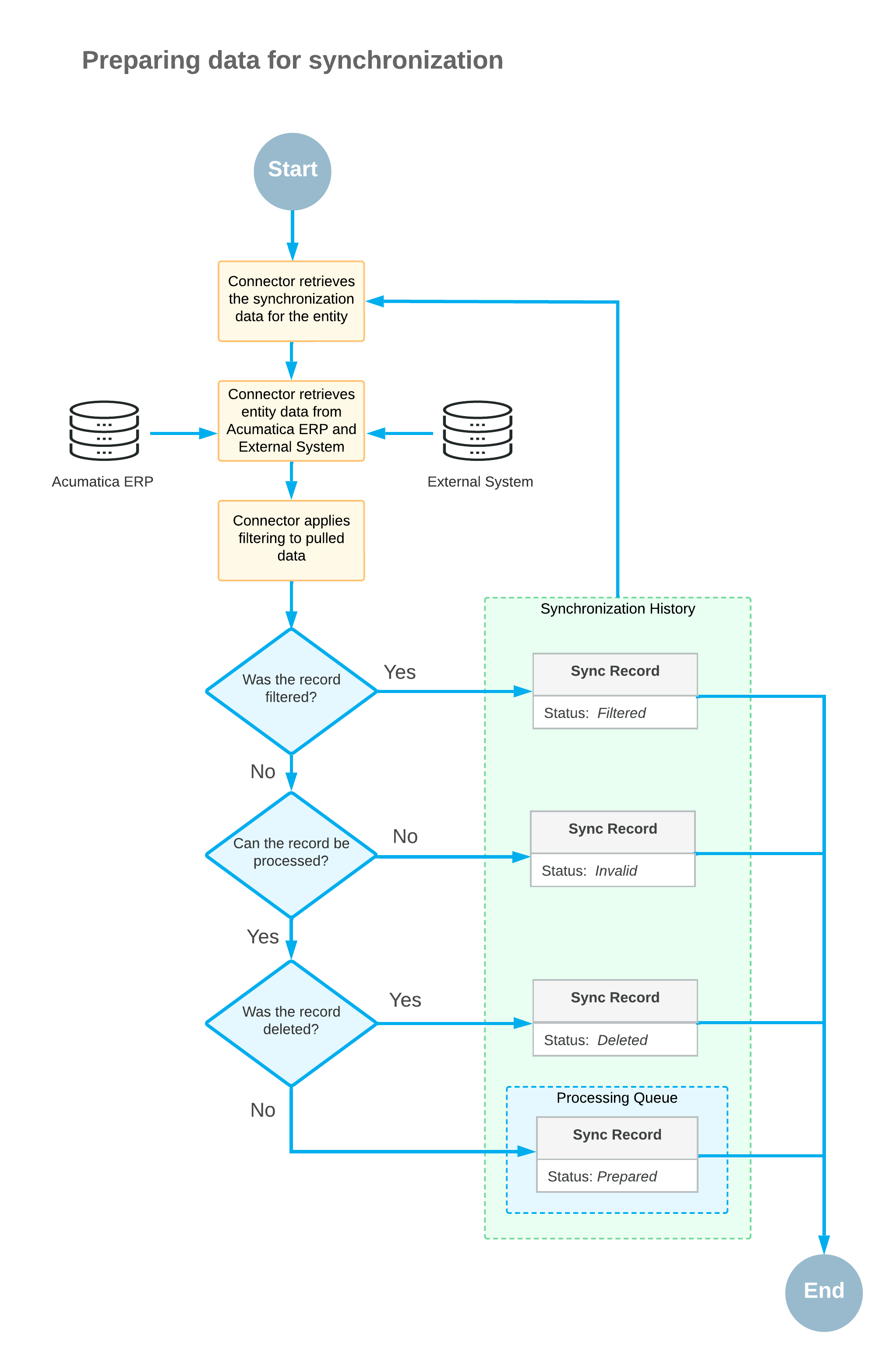
Processing of Out-of-Sync Data
During the data processing stage, the system processes the synchronization records in the processing queue according to the synchronization settings defined for the corresponding entity on the Entities (BC202000) form or on the Entities tab of the BigCommerce Stores (BC201000) form, and the synchronized data is saved in MYOB Acumatica, in the BigCommerce store, or in both systems.
During the processing of out-of-sync data, the system performs the following operations for each synchronization record in the processing queue:
- Pulling the record details from MYOB Acumatica and the external ecommerce system.
- Determining the direction of the synchronization—that is, if data should be imported
to MYOB Acumatica, exported to the external system, or synchronized in both directions.
The synchronization direction is displayed for each entity in the Summary area of the Entities (BC202000) form.
- Determining if any other records should be synchronized as a prerequisite for the synchronization of the current record, and attempting to synchronize the prerequisite records.
- Applying the standard field mapping for the entity.
The default field mapping for each entity is detailed in Retail Edition Entity Reference.
- Applying the field mapping configured for the entity on the Entities form.
- Saving the synchronized data in the destination system or systems.
- Changing the status of the synchronization record to Processed.
The processing of out-of-sync data can be started as follows:
- You can start data processing manually, as described in Data Synchronization: Manual Synchronization.
- You can configure an automation schedule that will start data processing at regular intervals, as described in Automated Synchronization: Scheduled Synchronization.
- You can configure the system to immediately start data processing for each synchronization record created or updated as a result of the real-time synchronization process. To do this, on the Entities form, you set Real-Time Mode for an entity to Prepare & Process. For more information about real-time synchronization, see Automated Synchronization: Real-Time Synchronization.
In the following diagram, you can see the flow of the processing of data prepared for synchronization.
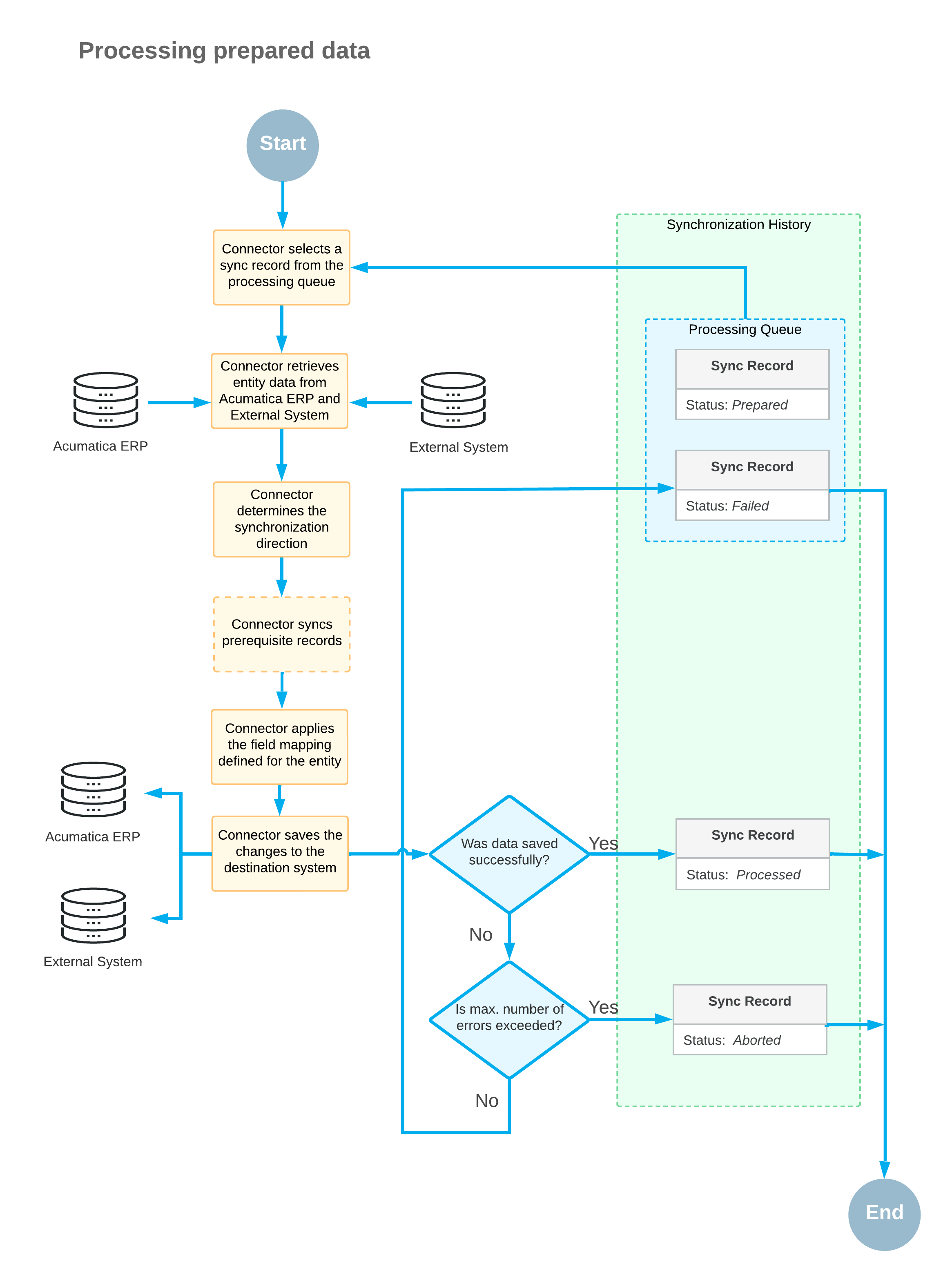
Preparation of Deleted Records
If a previously processed entity record is deleted in MYOB Acumatica, in the external system, or in both systems, its synchronization record is assigned the Deleted status on the Sync History (BC301000) form. When the entity is prepared, the synchronization record is assigned the Prepared status in the following cases:
- If the entity record was deleted in the primary system or in both systems and then was restored in the primary system
- If the entity record was deleted only in the secondary system and then was modified in the primary system
During the entity preparation, synchronization records that were never processed and were manually assigned the Deleted status on the Sync History form, are assigned the Prepared status regardless of the changes to the entity records in either of the systems.
