Configuration Parameters of the Application (Setup Forms)
The configuration parameters of an application may include business settings, initial
values, options, and modes that can be enabled or disabled. Configuration parameters are
stored in setup tables. Each major part of an application can use its own
setup tables. For example, in MYOB Acumatica, the ARSetup and APSetup tables hold the configuration
settings for the accounts receivable and accounts payable parts of the
application, respectively. Administrators specify these settings on the Accounts Receivable Preferences (AR101000) and Accounts Payable Preferences (AP101000) forms, respectively.
A setup data access class (DAC) never has key fields. When a user navigates to a setup form, the system displays the first retrieved data record. If no record is retrieved, the framework creates a new record that is saved to the database when the user clicks Save on the form. The next time the form is opened, the previously inserted record is retrieved. Save and Cancel are the only buttons that are necessary on a setup form.
A record from a setup table represents a consistent set of configuration
parameters—that is, all fields of the record are specified and cannot be
null (the administrative user cannot save the record without all elements
being specified, whether with default settings or those the user has specified). You do not
have to verify that each parameter has been specified in the setup record before use of this
record. Instead, you just verify the existence of the setup record; its existence implies
that all required parameters have been specified. If the configuration parameters have not
been specified and a user tries to navigate to a form that uses these configuration
parameters, you can return a specific error page that provides the link to the setup form
where a user can specify the configuration parameters (see the following screenshot).
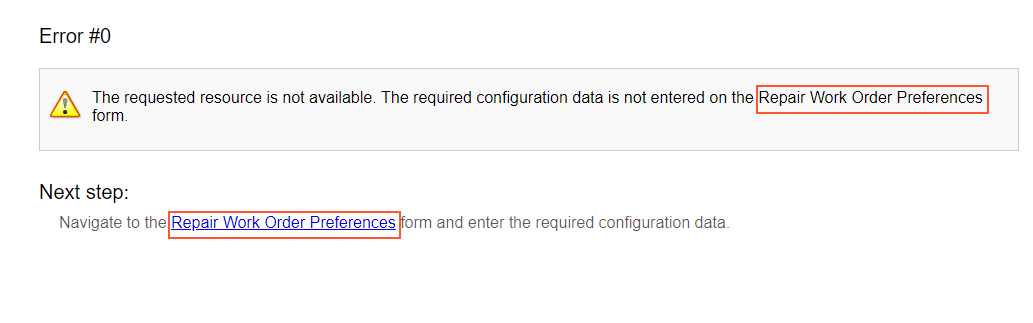
In an MYOB Acumatica Framework-based application, the configuration parameters are used as data fields of a
Setup class. To define and use a Setup class, you
perform the following steps:
- Create a
Setuptable in the database. (You add a prefix to theSetupname according to Naming Conventions for Tables (DACs) and Columns (Fields).) Add to this table columns that represent configuration parameters. - Define a
Setupdata access class with the same name as the name of theSetupdatabase table. In the data access class, add the PXDefault attribute to the required configuration parameters. - Create an edit form for the
Setupdata record.You should configure the UI of the setup form so that an administrative user can insert and edit only one record, which represents the configuration of this part of the application. Define only two actions,
SaveandCancel, for this page. - Add the PXPrimaryGraph attribute to the
SetupDAC. In the attribute, specify the graph used by the setup form.
To display the error page for missing configuration data in the UI when the user tries to navigate to a form that depends on configuration parameters, you do the following:
- In the graph where you want to use configuration parameters, define the
PXSetup data view as
follows.
public class ReceiptEntry : PXGraph<ReceiptEntry, Document> { public PXSetup<Setup> AutoNumSetup; ... } - In the graph constructor, obtain the current record from the PXSetup
data view, as the following code
shows.
public ReceiptEntry() { Setup setup = AutoNumSetup.Current; }
Configuration Parameters in a Multitenant Application
Each tenant may have its own configuration parameters that are identified by the company ID in
the setup table. To support multitenant configuration, the setup table should contain the
CompanyID column as the primary key in the database. The
CompanyID field is not declared in DACs. This column is transparently
handled by the framework, which retrieves records by the needed CompanyID
only.
The application template provides two tenants by default: the System tenant and the active one.
The System tenant is read-only and has a CompanyID of 1. The second tenant,
which is active, is used for all new and updated objects. The active tenant has a
CompanyID of 2. The configuration parameters are saved to the setup table
with the CompanyID of 2. Each new tenant that you add to the application
gets the next sequential ID: 3, 4, and so on.
