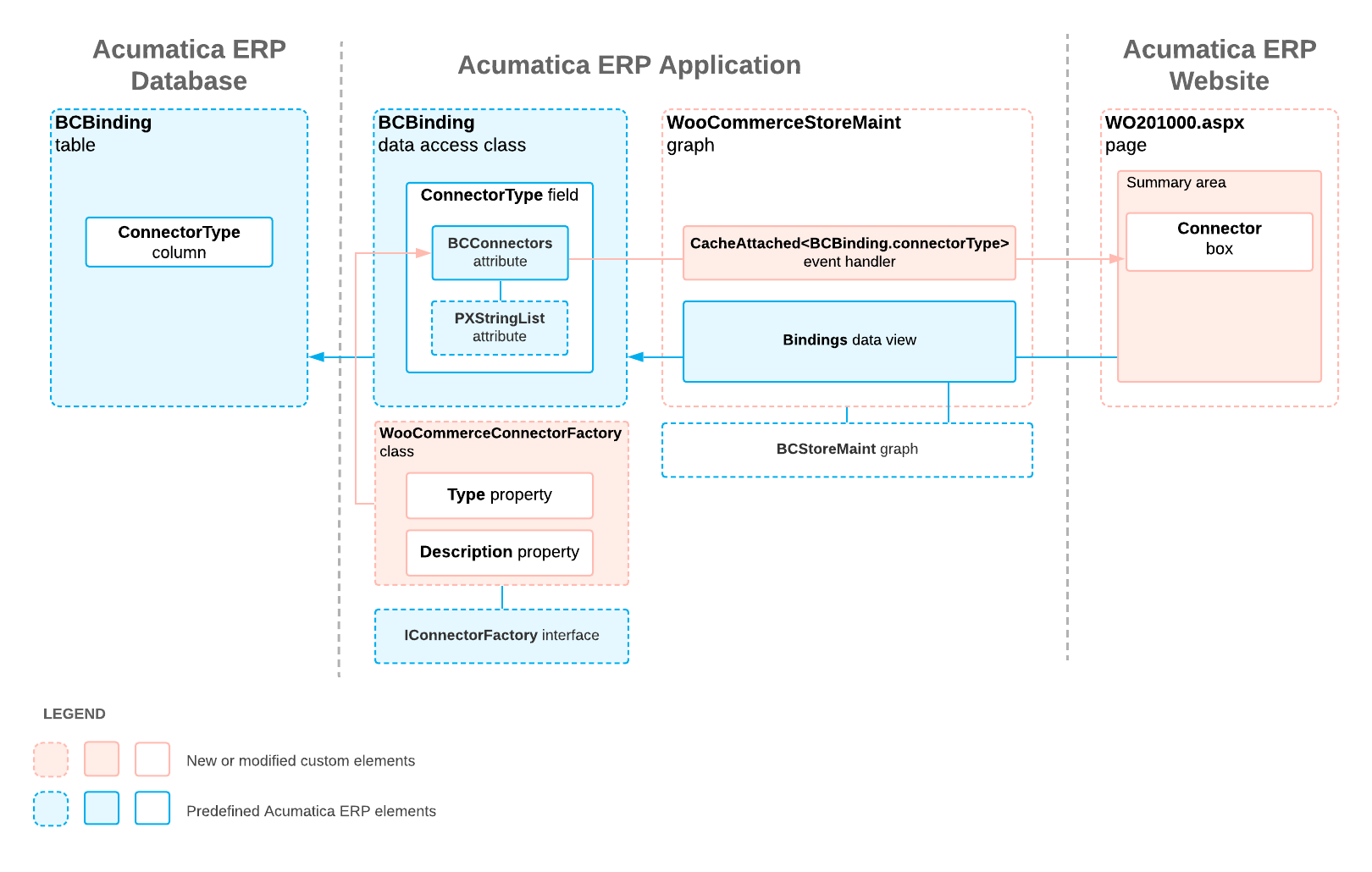Detection of the Connector in an Application
The Connector box of the configuration form of an e-commerce store contains the name of the connector if both of the following conditions are met:
- The library that contains the connector class is placed in the Bin folder of an instance of MYOB Acumatica or an MYOB Acumatica Framework-based application.
- The ASPX file of the configuration form of the connector is available in the Pages folder of the application.
The data of the Summary area of the configuration form is obtained from the
Bindings predefined data view of the BCStoreMaint graph,
which is a base class of the graph through which the configuration form is managed (which is the
WooCommerceStoreMaint graph in the WooCommerce example). The
Bindings data view retrieves data from the BCBinding
predefined database table. This table includes the ConnectorType column, which
stores the type of the connector.
The system obtains the type and name of a connector from the implementation of the
Type and Description properties of the IConnectorFactory interface. The
ConnectorType field of the BCBinding DAC, which
corresponds to the BCBinding table, has the
BCConnectors attribute assigned to it. The BCConnectors
attribute, which derives from the PXStringList attribute, matches the type of
the connector to its name. The custom
CacheAttached<BCBinding.connectorType> event handler sets the default
value of the ConnectorType field to the type of the connector. The
Connector box displays the connector name, which corresponds to this
default value.
When a user specifies the settings of a commerce store in the Summary area of the
configuration form, the system saves these settings in the BCBinding database
table.