Step 4: Testing the Assign Action
In this step, you will test the Assign button (and the associated action) and the Assign dialog box. Do the following:
- Rebuild the
PhoneRepairShop_Codeproject. - In MYOB Acumatica, open a repair work order with the On Hold status on the Repair Work Orders (RS301000) form.
- On the form toolbar, click Remove Hold.
The status of the repair work order changes to Ready for Assignment. The Assign button is displayed on the form toolbar, as shown in the following screenshot.
Figure 1. The Assign button 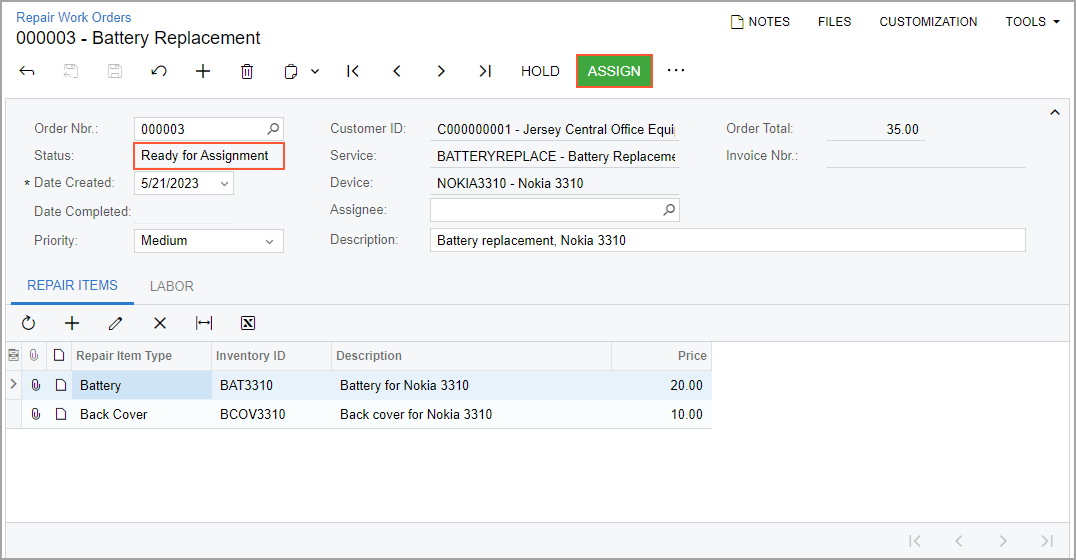
- On the form toolbar, click Assign.
The Assign dialog box appears, as shown in the following screenshot.
Figure 2. The Assign dialog box 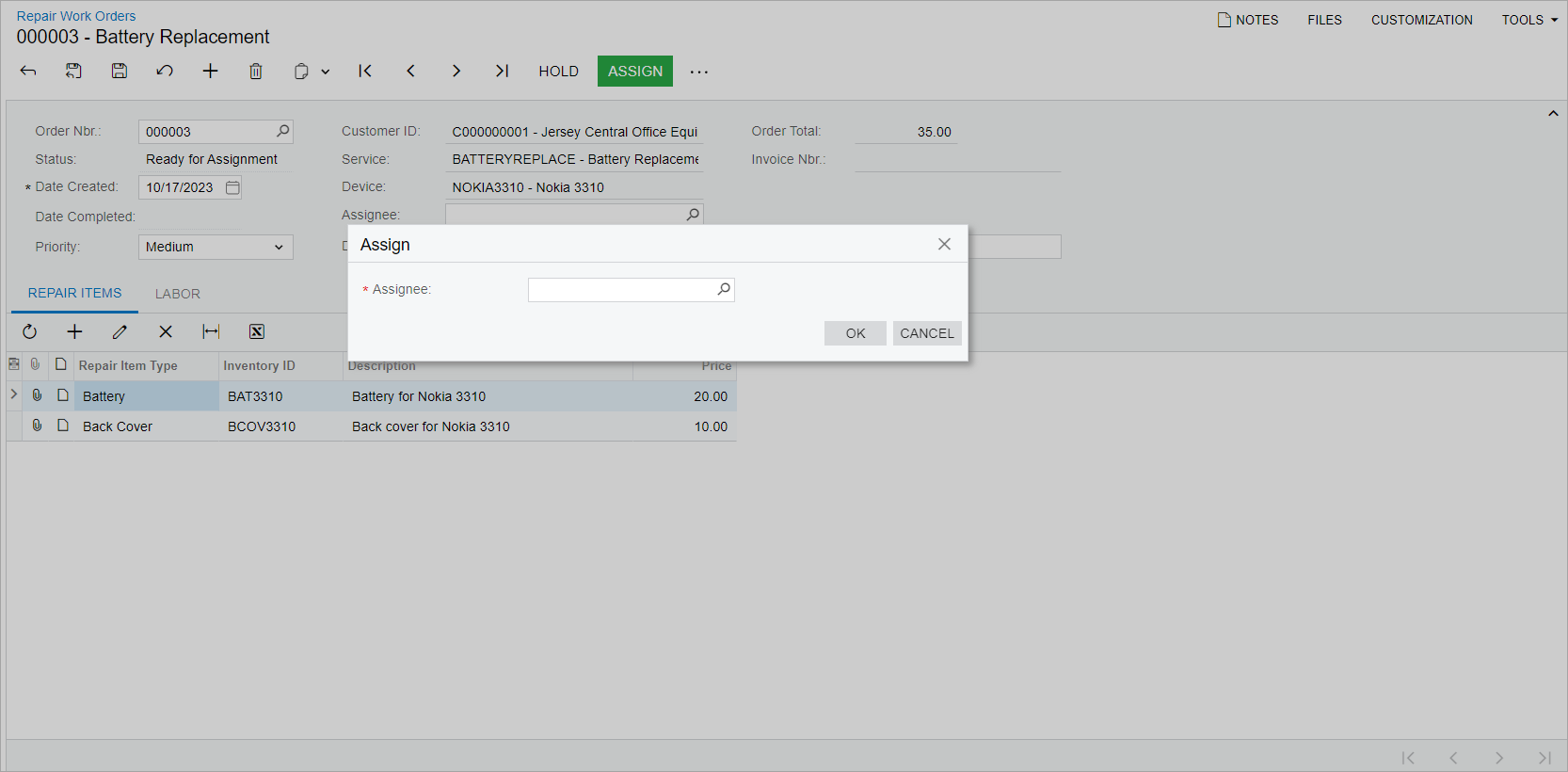
- In the Assign dialog box, select Andrews, Michael.
- Click OK.
- Notice that the status of the record has been changed to Assigned and that the specified assignee is displayed in the Assignee box.
