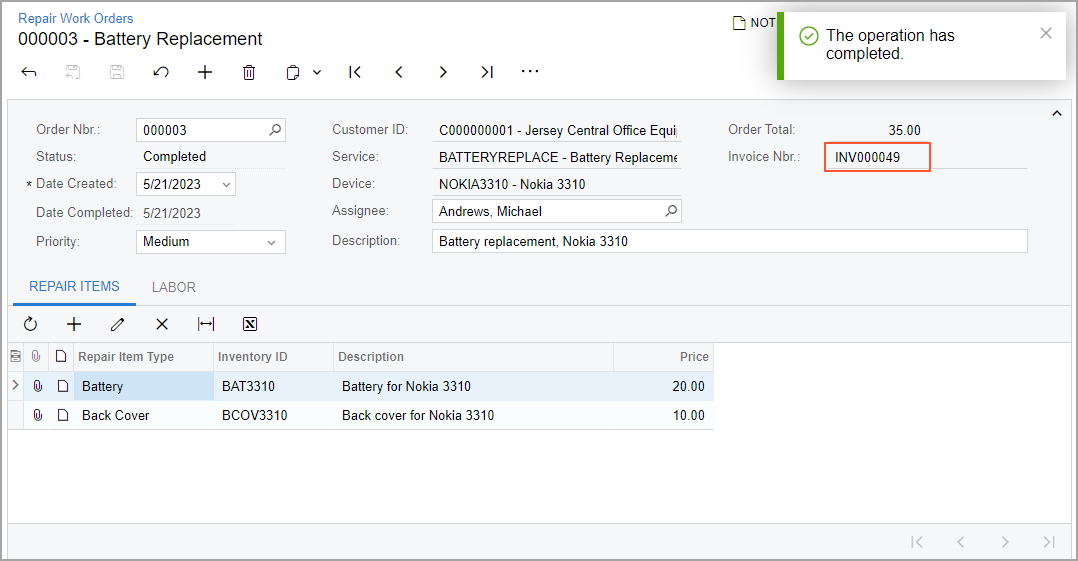Step 3: Testing the Action
To test the Create Invoice button (and the underlying action), do the following:
- Rebuild the
PhoneRepairShop_Codeproject. - In MYOB Acumatica, on the Repair Work Orders (RS301000) form, open a repair work order in the Completed status.
- On the form toolbar, click the Create Invoice button.
A notification appears indicating the status of the processing, as shown in the following screenshot.
Figure 1. Creation of an invoice 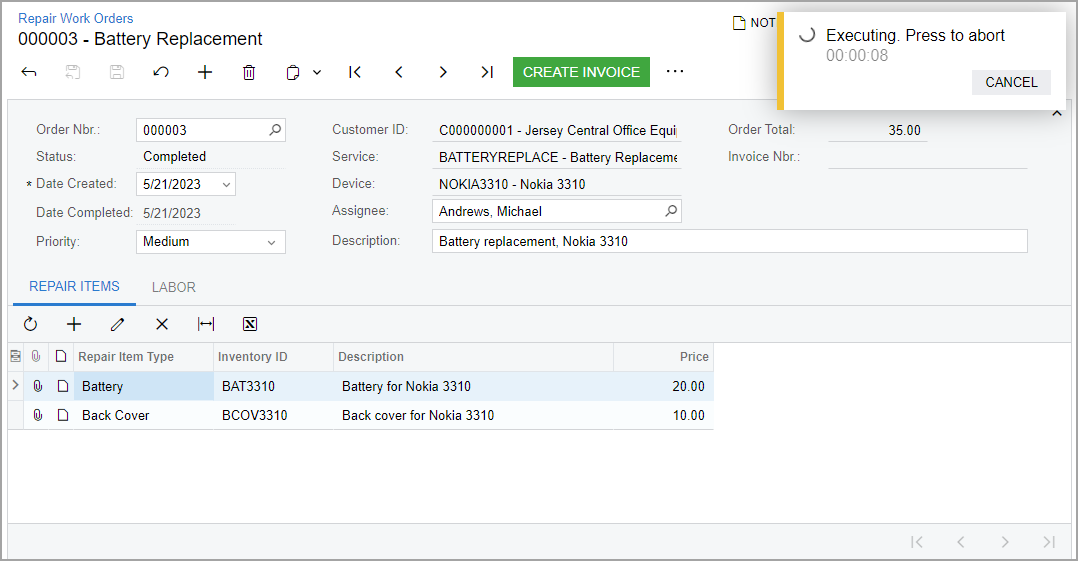
When the process is complete, the number of the created invoice is displayed in the Invoice Nbr. box, as shown in the following screenshot.
Figure 2. The invoice number of the repair work order