Record Title: General Information
In MYOB Acumatica, data entry and maintenance forms can have a record title, which is a short description of the current record that is displayed under the form name on the form title bar. The record title usually includes the record’s ID along with the its name, its description, or additional information about the record.
The following screenshot shows an example of the record title for the Shipments (SO302000) form. Notice that the record title shows both the shipment number and the customer name.
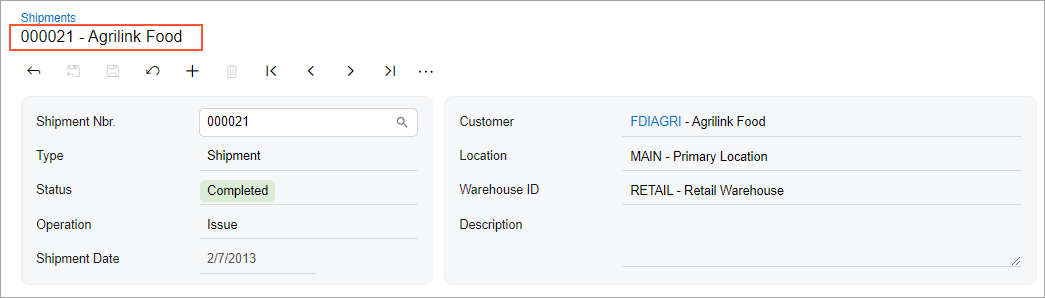
Learning Objectives
In this chapter, you will learn the following:
- The design guidelines for a record title, including the naming conventions and layout recommendations
- The proper configuration of a record title
Applicable Scenarios
You configure a record title if you want to display a short description of the current record on a data entry or maintenance form.
UI Naming Conventions
The following table shows the UI naming conventions for record titles.
| Naming Convention | Example |
|---|---|
|
For a data entry form that is used to enter documents, include the following information:
|
The record title on the Sales Orders (SO301000) form,
which is shown in the following screenshot. On this form, the record title displays the key
fields of the sales order (its order type and number) and the customer name.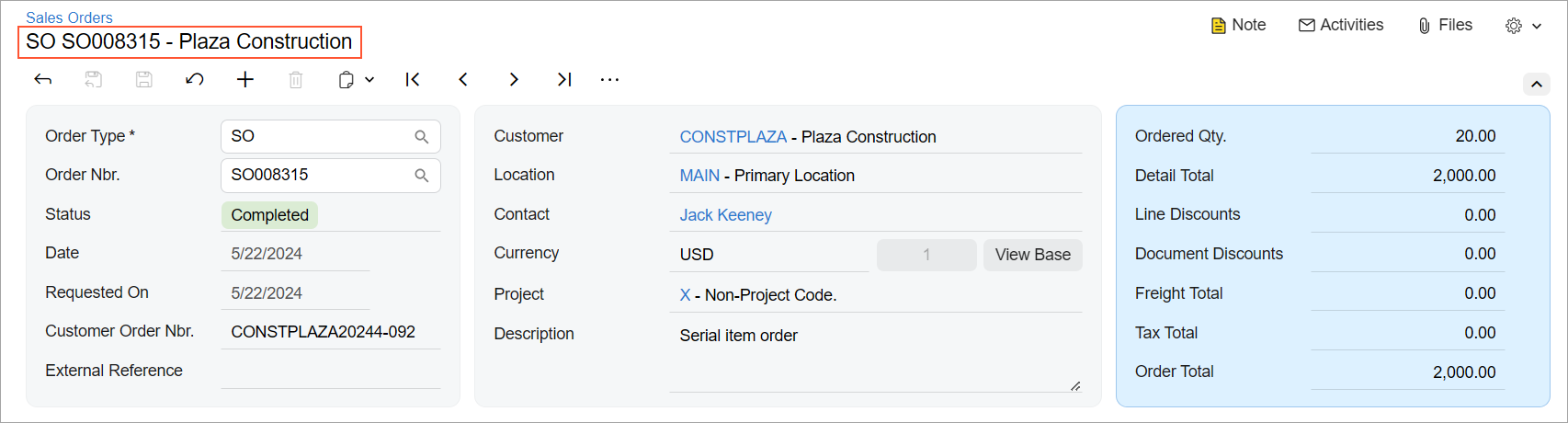 |
|
For a maintenance or data entry form that is used to enter maintenance records or profiles (such as inventory items, customers, and contacts) that are used in data entry records, include the following information:
|
The record title on the Customers (AR303000) form,
which is shown in the following screenshot. On this form, the record title displays the
identifier of the customer record and the customer name.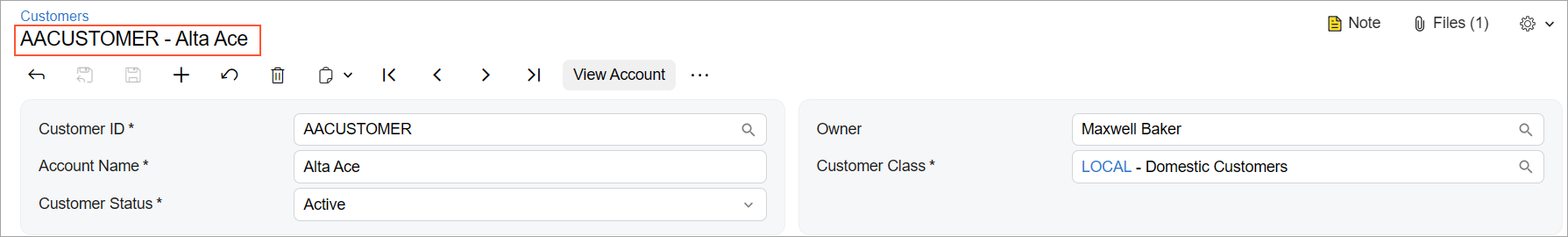 |
|
For other data entry or maintenance forms, include the following information:
|
The record title on the Credit Terms (CS206500) form,
which is shown in the following screenshot. On this form, the record title displays the
identifier of the credit term record and its description.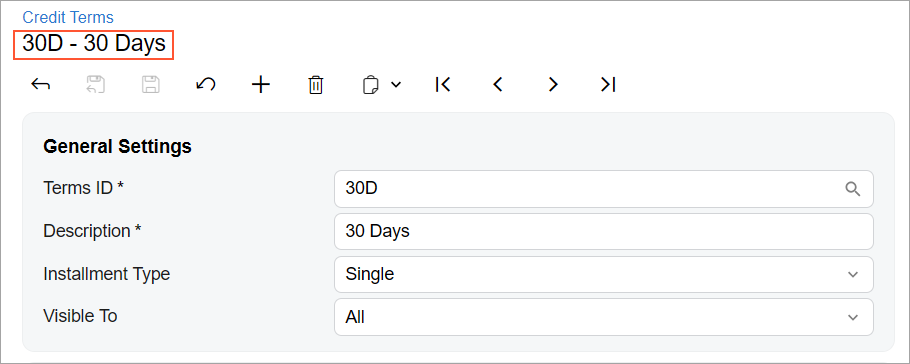 |
