GL Report Writer - Editing a Report Row Record
GL Report Rows are added and edited by right-clicking on a row on the Rows and Columns sub-tab of the Setup GL Reports window:
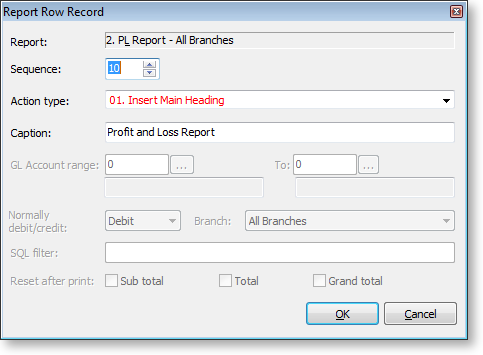
Field Descriptions
|
Item |
Description |
|
Report |
The name of the selected report. This is displayed by default. |
|
Sequence |
Enter a number here to set or change the sequence that the row performs its defined action. Note: You can also use the |
|
Action type |
Determines the function that the row performs. The table below lists and describes each function. |
|
Caption |
The description that appears in the row of the report. |
|
GL Account range |
The GL Account range to be reported on. |
|
To |
The GL Account range to be reported on. |
|
Normally debit/credit |
Determines what sign (+ve or –ve) to be applied to the number being printed. |
|
Branch |
Determines if the row is to be branch specific. If branches are being used in columns this should be set to Acc. |
|
SQL filter |
Used as the where clause in a SQL statement. Note: By default, this filter does not apply to the Budget column (if one exists). To make the SQL filter apply to the Budget column, enter /B= followed by the SQL statement to be run against the GLBUDGETS table, e.g. GLTRANS.BRANCHNO = 1 /B= GLBUDGETS.BRANCHNO = 1 |
|
Reset after print |
Used with Sub Total, Total and Grand Total lines to reset the accumulator after printing. |
Action types
The following types are available from the Action type dropdown:
|
|
Item |
Description |
|
01 |
Main Heading |
The heading text for the report, which is displayed in bold. |
|
02 |
Sub Heading |
Subheading text is displayed in bold and underlined. |
|
03 |
Narrative |
Narrative lines are plain text with no emphasis. |
|
04 |
Page Break |
This will force a page break at this row. This overrules any page length setting made on the Settings page. |
|
05 |
Single Account Group |
Allows the user to specify a GL account to be printed in the report. |
|
06 |
Single Account Group Conditional on Value |
Same as single account group but it allows user to specify Normally Debit/credit (Normally Debit/credit combo box on the screen is enabled) as an extra criteria |
|
07 |
Sequential Range of Account Groups |
If selected this shows information of GL accounts that falls in between the specified GL account group range. |
|
08 |
Single General Ledger Account |
If selected this shows information of a single GL account |
|
09 |
Single General Ledger Account Conditional on Value |
If selected this shows information of a GL single account but it allows user to specify Normally Debit/credit (Normally Debit/credit drop-down list on the screen is enabled) as an extra criteria. |
|
10 |
Sequential Range of Accounts |
If selected this shows information for a range of GL account. |
|
11 |
Profit and Loss Account Range Total function |
Allows the user to print a total similar to a P&L Range Value but which gets added as a P&L Total. |
|
12 |
P&L Subtotal |
Prints the total of the list above it. If the previous subtotal has not been reset then the subtotal also includes any prior subtotals. |
|
13 |
P&L Total |
Prints the subtotals above the total. If the previous total has not been reset then the total also includes any prior totals. |
|
14 |
P&L Grand Total |
Prints the totals above the grand total. If the previous grand total has not been reset then the grand total also includes any prior grand totals. |
|
15 |
Bal Sheet Range Tot |
The same as the P&L Range Total except that it is used for a Statement of Financial Position. |
|
16 |
Bal Sheet SubTotal |
The same as the P&L Subtotal except that it is used for a Statement of Financial Position. |
|
17 |
Bal Sheet Total |
The same as the P&L Total except that it is used for a Statement of Financial Position. |
|
18 |
Bal Sheet Grand Total |
The same as the P&L Grand Total except that it is used for a Statement of Financial Position. |
|
19 |
P&L Ledger Total |
Used in the Statement of Financial Position to provide the user with the sum of the current year’s Statement of Financial Performance. In a technical sense it is the total of the GLTRANS where the GLACCS section = 0 for the current financial year. |
|
20 |
P&L Range Value |
Allows the user to combine GL accounts based on a SQL Filter. |
|
21 |
Bal Sheet Range Val |
The same as the P&L Range Value except that it is used for a Statement of Financial Position. |
|
22 |
Opening Stock |
Used in conjunction with periodic closing stock. |
|
23 |
Closing Stock |
Used in conjunction with periodic closing stock. |



 and
and  buttons on the
buttons on the