Print a GL Budget Report
To print a budget report, select the Print Budget button ( ![]() ) from the GL Budgets window.
) from the GL Budgets window.
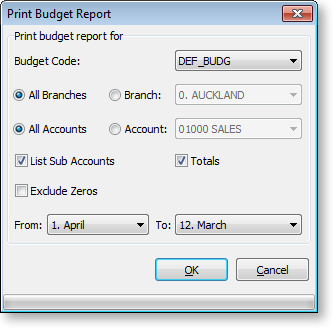
Window Functions
|
Item |
Description |
|
Budget Code |
The code of the budget to be printed. Select the relevant code from the list. |
|
Branches, Accounts and Sub Accounts |
Allows you to reduce the number of records to be printed. |
|
Totals option |
Totals on the report, both down and across to appear in the printout. |
|
Exclude Zeroes |
Allows you to reduce the size of the printout by excluding all records in a budget that have a value of zero when printing the budget. |
|
Period Range Selection |
Is the same as Period range selection in the Create a New Budget window. |
|
OK Button |
Print the budget report according the defined options above. |
|
Cancel Button |
Ends the session without printing and takes you back to the main budget window. |


