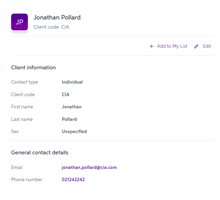 Set up clients
Now you can enter contact information about the MYOB AccountRight and MYOB Essentials clients you look after. You can then link each client to their file in the Accounting dashboard.
|
|
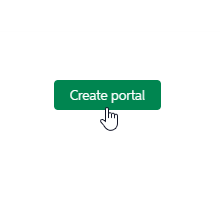 Create portals
After adding your clients' details, you can set up portals for them. A portal is an online space that's perfect for communicating and sharing documents securely.
|
|
 Assign tasks and send documents
To get in touch with clients, request information, send documents, or set an action item, you can create tasks for them. These task will be listed in the client's portal. They'll receive an email notification, and you'll get one too when they reply.
|
|
Collaboration workflow summary
Collaborating efficiently with clients can be tricky, especially when you want to share something or request information securely and privately. So we’ve built a new workflow that lets you communicate efficiently, assign tasks, and send and receive documents and comments, all within Practice Online.
|
|