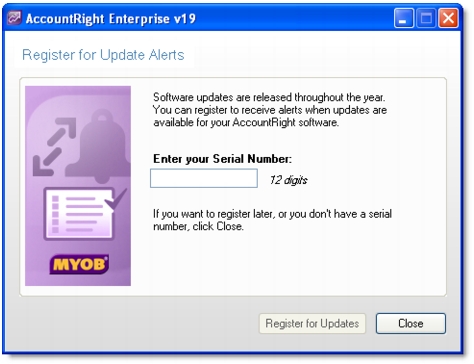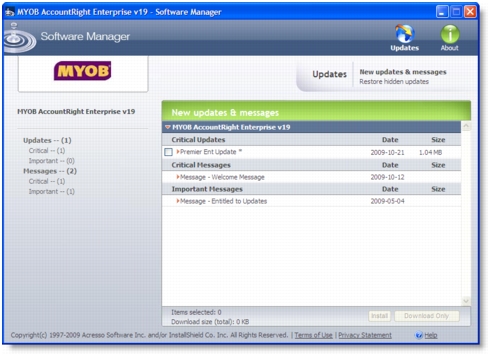Managing user accounts and company files > Managing software updates
AccountRight software updates are regularly provided to help you better manage your business and to ensure that your business complies with current government legislation, such as PAYG withholding amounts.
Software Manager is a web-based tool that notifies you that your software has been updated, and enables you to install the update from the web.
Software Manager alerts notify you when an update is available. You can install the update immediately or download it to your computer to install later. You can also manually check for and install updates at any time.
Before you can use Software Manager, you need to register for software updates.
A 12-digit serial number was provided to you when you purchased your software. You can also find your serial number in the Company Information window of your company file (go to the Setup menu and choose Company Information).
|
2
|
Go to the Help menu, choose Updates and then choose Register for updates. The Register for Update Alerts window appears.
|
|
4
|
Click Register for Updates.
|
|
5
|
[Not applicable to AccountRight Enterprise installed on Windows Server] Repeat this procedure on each computer that you run AccountRight on.
|
|
1
|
The Software Manager window appears.
|
▪
|
Install to install the update immediately.
|
|
▪
|
Download Only to download the update to your computer to be installed later.
|
|
3
|
[Not applicable to AccountRight Enterprise installed on Windows Server] Repeat this procedure on each computer that you run AccountRight on.
|
|
▪
|