Mobile Connection Manager
To set up the Connection Manager, select Set up Connection Manager in the Mobile Setup Wizard,
Note: To allow all settings for the mobile environment to default, ensure a multi user desktop environment is established. The mobile Connection Manager uses the same port numbers as the desktop Connection Manager.
The Connection Manager opens, populated with a Windows Mobile client platform and a Mobile client settings group.
Server Settings:
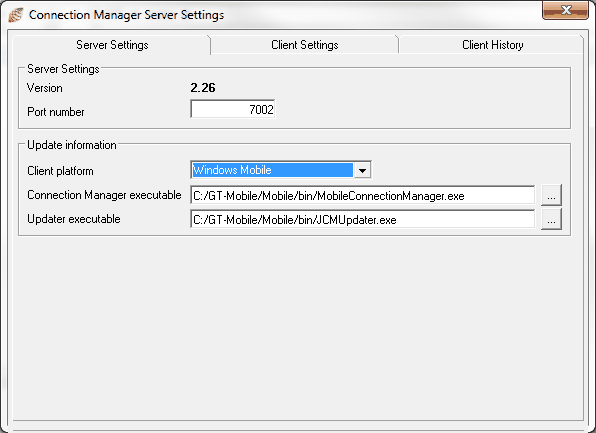
The paths to the executable files for the Windows Mobile client platform are determined by the folder the mobile system was installed to.
Client Settings:
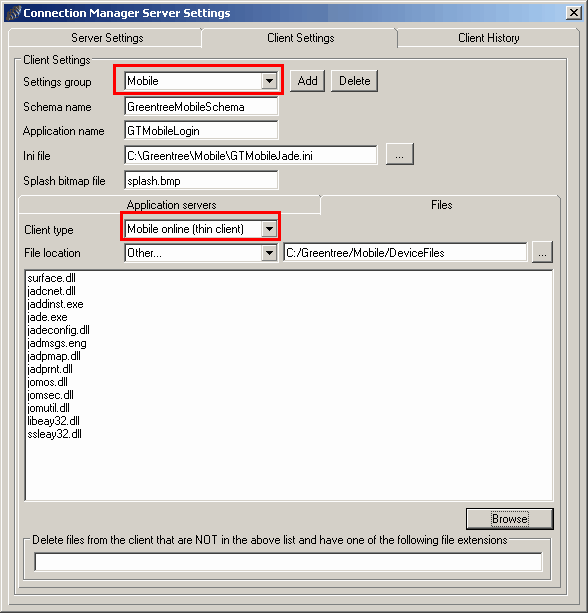
The directory paths are determined by the folder in which the mobile system was installed.
