Job Card
Use this form to enter text to print on a Job Card report.
Enter a narration for the job requirements into the Work Required section. If you have set up standard text using the JC Standard Text Maintenance form, you can select it and the pre-defined text appends to any other text you have added. You can select multiple standard text types, and they will append to your notes in the order you select them.
|
|
Press CTRL-Enter to start a new line. |
The Job Card form is available as the Print Format, although you can design and customise your own reports for selection here. If you do create your own reports, you must assign them as Job Card Format reports in the JC Report Format Maintenance form, in order for them to be available here.
The report outputs this:
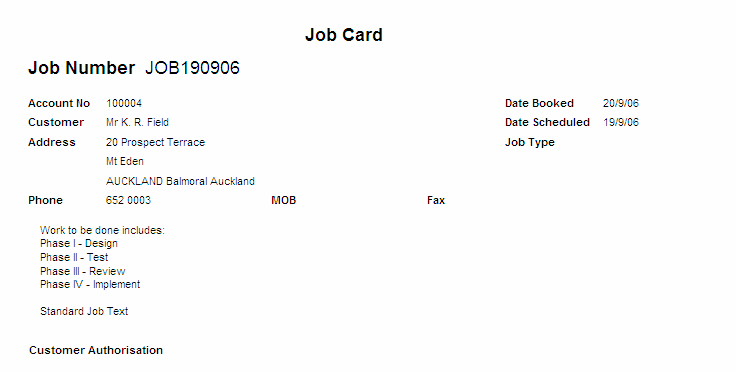
Information entered into the Work Done section does not print on the Job Card report. You can extract it to a customised report .

