Viewing Stock Item Works Orders
The or select ALL tab for a Stock item displays all Works Orders that the Stock item is associated with, either as a component or as a finished product.
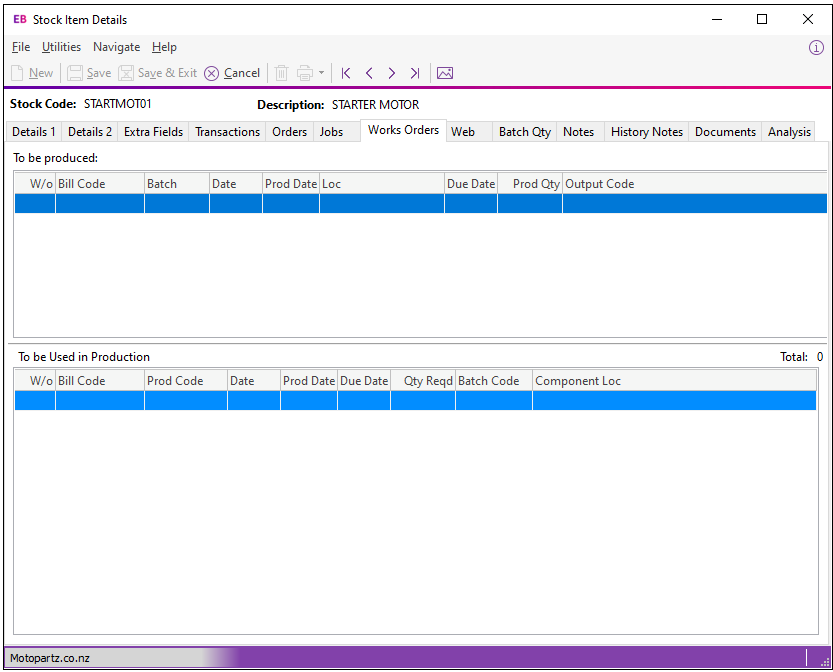
The To be Produced section lists Works Orders in which the Stock item is the item produced.
The To be Used in Production section lists Works Orders in which the Stock Item is used as a component.
Both sections are read-only.
