Matching Bank Feed Transactions
To begin matching transactions, click the Get Bank Transactions button to download the latest transactions. Then. select a bank account from the Accounts dropdown to view the transactions for that account.
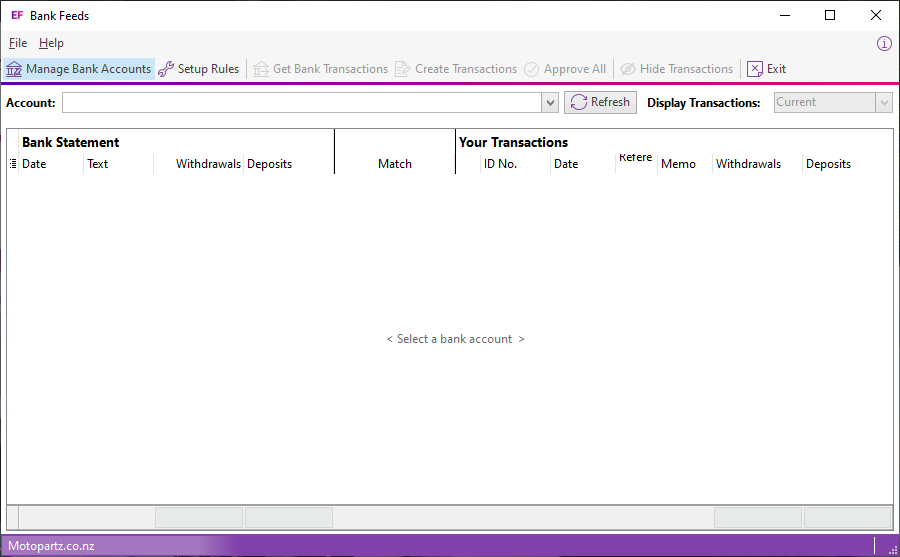
New transactions are matched if they have the same date and amount and based on custom rules you have set up. Rules apply in this order:
- Custom matching rules (rules with the rule type Match) apply in order of their priority on the Setup Bank Feed Rules window.
- Remaining unmatched transactions are matched based on their date and amount.
- Custom automatic transaction creation rules (rules with any of the Create ... Transaction rule types that have the Manual option deselected) apply to remaining unmatched transactions in order of their priority on the Setup Bank Feed Rules window.
- You must manually match the remaining unmatched transactions.
Details of matched transactions appear in the Your Transactions section of the main Bank Feeds window next to the bank feed transactions to which they were matched.
Note: If a rule matches multiple transactions to one bank feed transaction, the Possible matches found link displays in the Your Transactions section. Click this link to display all matched transactions and select one to match the bank feed transaction to.
You can either approve individual matches or click the Approve All button to approve all matches. Approved transactions are removed from the list the next time you refresh it. You can see all approved transactions by selecting Approved from the Display Transactions dropdown.
Click Undo to un-approve the
match and unlink the transaction from the bank feed transaction. Clicking
the ![]() icon opens the GL Batch Transactions window, showing the GL transactions
that relate to the transaction.
icon opens the GL Batch Transactions window, showing the GL transactions
that relate to the transaction.
Use these options to manually match transactions:
- Click Find to find a transaction to match the bank feed transaction to.
- Click New to create a transaction to match the bank feed transaction to.
- Select multiple transactions and click the Create Transactions button to create transactions to which to match all of the selected the bank feed transaction.
Hiding Transactions
Before you begin matching transactions, you can hide transaction that don't need to be matched by selecting them and clicking the Hide Transactions button. You can view the hidden transactions by selecting Hidden from the Display Transactions dropdown.
Finding Transactions
Clicking the Find button next to an unmatched bank feed transaction opens the Find a Matching Transaction window:

By default, this window searches for all unmatched transactions that are within 10 cents of the bank feed transaction's amount and within one month of its date. You can narrow or broaden these filters to find more or fewer transactions. Once you have located the transaction to match the bank feed transaction to, select it and click Match.
Note: If you’re not sure what a transaction relates to, you can right click one of its columns and select Lookup Invoice. This copies the text of that column to a new window, where you can select the portion of it to use in an invoice search. Locating the invoice that relates to a transaction can help you determine how the transaction should be matched.
Creating Transactions
To create a transaction to match a bank feed transaction against, click the New button next to an unmatched bank feed transaction, or select multiple unmatched transactions and click Create Transactions. Select the type of transaction to create from the dropdown menu. The types of transactions in the list depend on the rules that have been set up.
Select a transaction type. The Bank Feeds Transaction Entry window opens.
Information from the selected transaction(s) is copied to the grid. Enter all other details and save. The transaction(s) are created and matched to the selected bank transaction(s).
Bank Reconciliation
Once you have matched transactions for an account using Bank Feeds, you can then perform a Bank Reconciliation for that account. When starting a bank reconciliation, select the Bankfeed reconciliation type to perform a Bank Feeds reconciliation. Any transactions that have been matched by Bank Feeds are highlighted on the Bank Reconciliation window.
