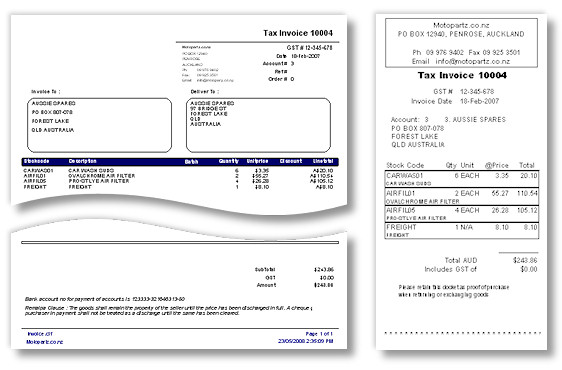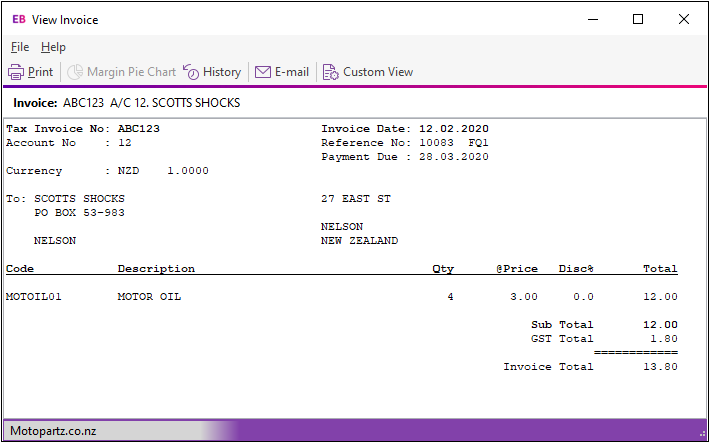Invoice Number Search
Selecting Invoice Search from the Actions menu on the Transactions tab or pressing F7 opens the Invoice Search window.
The Invoice Search window has a right click menu that you can use to drill down to the Account (Debtors or Creditors) where you can perform transactions or reversals. You can also update header reference fields.
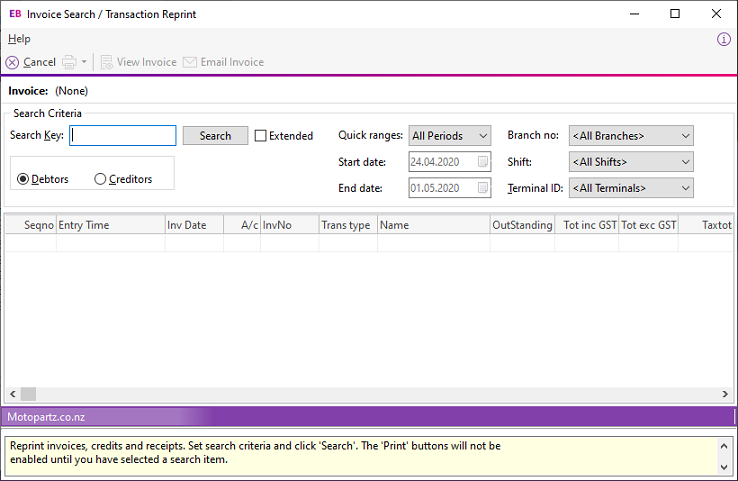
You can reprint invoices, credits and receipts. Set search criteria and click Search. The Print buttons are not enabled until you have selected a search item.
The filters to search by Shift and Terminal ID are disabled when the window is set to Creditors mode.
Field Definitions
The grid header fields are:
|
Field |
Description |
|
Seqno |
A unique identifier for records in tables. |
|
Entry Time |
The time of the invoice entry. |
|
Inv Date |
The date of the invoice entry. |
|
A/c |
The account number. |
|
InvNo |
The invoice number. |
|
Trans type |
The transaction type – for example, invoice or credit note. |
|
Name |
The company name of the debtor or creditor. |
|
OutStanding |
Any outstanding amounts for this invoice are listed here. |
|
Tot inc GST |
The total amount that was invoiced, including GST. |
|
Tot exc GST |
The total amount that was invoiced, excluding GST. |
|
Taxtotal |
The total amount that was taxed on this invoice. |
|
Alpha Code |
This is the debtor/creditor code which assigned by Exo Business. his is the first six characters of the account name followed by two sequential numerals, starting at 01. |
|
Session_id |
number that tags all transactions when you save them to easily identify them. When you create an invoice which has invoice line and optional payments, all those transactions are grouped together with the same session ID. This field is moved or copied when the source transaction moves through Exo Business. The invoice lines receive a session_id when you save them. The invoice lines require the stock to be decremented, resulting in the creation of a stock transaction. This copies the invoice line session ID and then the stock and invoices are posted to the GL. This creates a GL transaction and the invoice line session ID is copied. |
|
Gatewayno |
This configures EFTPOS or credit card payment gateway numbers. Exo Business tags the payment debtors lines with the sequence number, identifying the gateway used. |
|
Eftauth |
This contains EFTPOS or credit card authorisation and approval codes for payment gateways. |
|
Eftcaid |
A unique EFTPOS computer or terminal ID. |
|
Eftstan |
A unique EFTPOS or credit card transactional ID. |
|
Job# |
The job number or job code if an invoice was generated from an Exo Job Costing job. |
Toolbar
|
|
|
|
Print Invoice |
Print Docket |
|
|
|
View Invoice |