Work in Progress Report
To generate the report, select Reports > Work In Progress. This window displays:
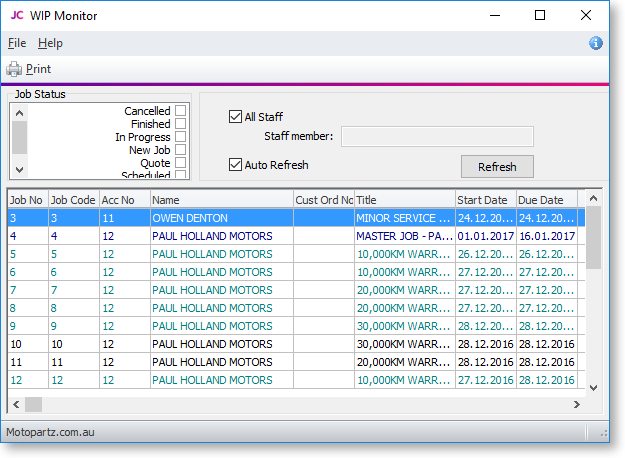
You can filter the list of jobs by Job Status or staff member.
When the Auto Refresh option is selected, changes to the filters are applied instantly. If this option is not selected, you must click Refresh to display the new selection after changing filters.
Double click on a job to see the job details.
Right click on a job to view job details or print the Job Costing Report.
To print the report, select Print from the File menu.
To save the report, select Save As from the File menu. Type a name for the file and click Save.
