Viewing GL Transactions
Account > General Ledger > [Search] > {double click the GL Account name} > (Transactions Tab)
(Understanding this Path above)
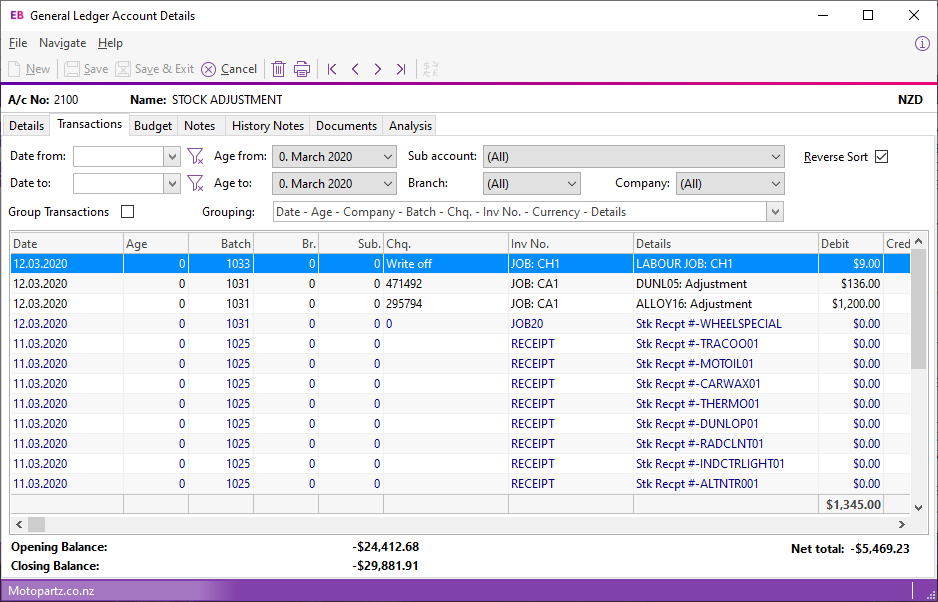
To view the transactions in the window, define filters before clicking on the Search button.
Note: The search behaviour on this screen is affected by the Hide GL transactions when viewing an account User-level profile setting.
|
Field |
Description |
|
Date from and to |
The option to set a period range. |
|
Age from and to |
The option to select set a period range for the transactions to view. |
|
Sub account |
The list of sub accounts. Select a sub account from the list or view transactions for all sub accounts. |
|
Branch |
A list of branches. You can select a particular branch or to view accounts in all branches. |
|
Company |
Select the company name from this list. |
|
Reverse Sort |
Enable this option to reverse the order of displayed accounts. |
|
Group Transactions Grouping |
To group the displayed transactions, select one or more properties to group by from the Grouping dropdown, then click the Group Transactions option. |
|
Account details column headers |
|
|
Date |
The date the transaction took place. |
|
Pd |
The number of the period to which the transaction has been posted. For example, 0 is the current period, and 1 is the last period. |
|
Batch |
The number of the batch to which the transaction was entered. |
|
Br |
The branch for the transactions. |
|
Sub |
The sub account number to which the transaction applies. |
|
ChqNo |
A cheque number appears here, if there is one. |
|
InvNo |
The invoice number that applies to the transaction, if there is one. |
|
Details |
The analysis column for the transaction (generally details about the transaction). |
|
Debit |
Positive entry in the transaction list. |
|
Credit |
Negative entry in the transaction list. |
In the transaction list, right-click on a transaction to open a popup menu. The options are:
|
Menu Item |
Description |
Debit |
Credit |
|
View GL Batch |
Opens the GL Batch Transactions window for the batch number associated with this transaction. |
● |
● |
|
View Source Account |
Opens the creditors master source account details window. |
● |
|
|
View Source Transactions |
Opens a preview of an invoice for this transaction. |
● |
|
|
Edit Transaction references |
This feature is available for receipts and adjustments. It opens a window with options to change the Transaction Date, Invoice Number, Cheque Number and the Narrative. |
● |
● |
|
View Analysis Codes |
Opens the Analysis Codes window for this transaction. |
● |
● |
