End of Period/Year
Utilities > End of Period
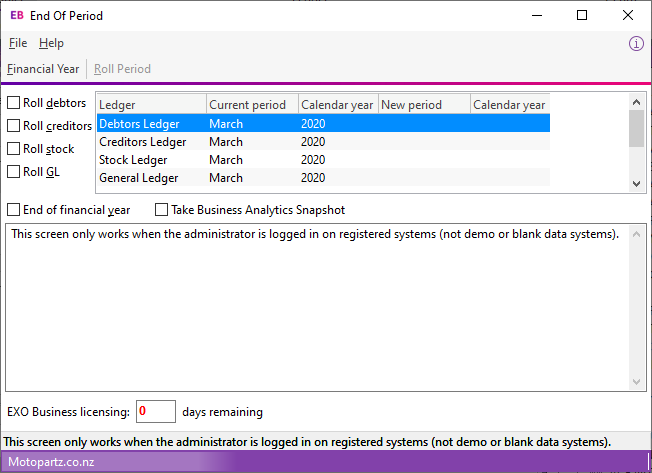
The end of period or roll-over process:
- Sets period totals
- Sets month totals
- Copies aged balances to last period balances
- Sets aged balances
- Increments the transaction age
- Increments the allocation age
- Updates the allocation statuses
- Sets the closing rates for all currencies
- Ages the period status
- Rolls the period status
You can roll each ledger (Debtors, Creditors, Stock and General Ledger) separately or roll all ledgers together. Select the options, then click OK to roll the selected ledgers.
Select the End of financial year option to run the End of Year procedure and the End of Period procedure.
Select the Take Business Analytics Snapshot to take a snapshot for the Exo Business Analytics module as part of the end of period process. This ensures that the final day’s trading is always completely captured.
Rolling the Debtors Ledger
This is the sequence of events:
-
Back up your database.
-
Finish entering all transactions for the period and the financial year.
-
Print and save all Debtor reports (especially any involving year to date totals and the like).
-
Print Debtors statements.
-
Post all Debtor transactions to the General Ledger by selecting Utilities > Ledger Postings > Post Ledgers to GL.
-
Run the End of Period utility.
Extra steps that Exo Business performs as part of an End of Year procedure:
- Copies the This Year total to the Last Year total on all Debtor accounts.
- Zeros the This Year totals on all Debtor accounts.
Rolling the Creditors Ledger
This is the sequence of events:
-
Finish entering all transactions for the period and financial year.
-
Print and save all Creditor reports (especially any involving year to date totals and the like).
-
Print remittance advices.
-
Post all Creditor transactions to the General Ledger by selecting Utilities > Ledger Postings > Post Ledgers to GL.
-
Run the End of Period utility.
Extra steps that Exo Business performs as part of an End of Year procedure:
- Copies the This Year total to the Last Year total on all Creditor accounts.
- Zeros the This Year totals on all Creditor accounts.
Rolling the Stock Ledger
This is the sequence of events:
-
Finish entering all Debtor invoicing and Stock receipts for the period and financial year.
-
Run a stock take just before the End of Year, to ensure your closing stock valuation figures are as accurate as possible.
-
Print and save Stock reports such as Stock Valuation and Stock Sales reports.
-
Run the End of Period utility.
Extra steps that Exo Business performs as part of an End of Year procedure:
- Copies the This Year totals to the Last Year total on all Stock items.
- Zeros the This Year totals on all Stock items.
Rolling the General Ledger
This is the sequence of events:
-
Finish entering as many transactions for the period and financial year as you can. Even after the roll over, you can post to prior years’ periods.
-
Extract and Post all transactions for the period and year from the Debtors and Creditors ledgers by selecting Utilities > Ledger Postings > Post Ledgers to GL.
-
Print and save all General Ledger reports (Balance Sheet, Profit & Loss, and the like)
-
Run the End of Period utility.
Extra steps that Exo Business performs as part of an End of Year procedure:
- Zeros off the Profit & Loss accounts and posts the resulting Profit or Loss to the retained earnings account as defined on the GL Control account screen.
- The Profit & Loss current year movements are cleared.
Notes
-
You must perform the End of Period process before you can enter transactions into the new period.
-
It is not necessary that all transactions be posted to General Ledger before a ledger is rolled over.
-
Complete specialised procedures like Exchange Rate Variance calculations before performing the End of Period process.
-
Transaction detail are not lost when you perform the End of Period or End of Year procedures. Exo Business never automatically deletes transaction details.
-
You can post transactions back into prior periods. Period lock controls manage this process, and periods are normally locked once period reporting has been completed.
-
You must enable the Post to Past Period User-level profile setting to enable users to post transactions to previous or past periods.
-
You must enable the Allow end of period rollover User-level profile setting to enable users to roll the end of period.
-
You can enable the Company-level profile setting Enable warning for transactions not posted to GL before end of period processing to prompt users if Post Debtors/Creditors/Stock to GL has not been processed when performing the end of period process.
Note: See the Period Handling and Transaction Ageing white paper for more information.
