Debtor Discounts/Prices Tab
Account > Debtors > {Select a Debtor} > (Discounts/Prices)
The grid header fields on this tab are:
|
Field |
Description |
|
Price Policy Group |
The Debtor Price Policy Group to which this Debtor account belongs. |
|
(Price Policy grid) |
|
|
Policy # |
The price policy number. |
|
Policy Reference |
The name of the price policy. |
|
Customer Reference |
The customer's own price agreement reference number, if they keep a record of supplier prices and discounts for price checking. |
|
Start Date |
The activation date of the price policy. |
|
End Date |
The end date of the price policy. The start and end dates of a price policy override the start and end dates of any included price rules. If the end date of a price policy extends beyond the end date of an included price rule, a prompt displays. |
|
Fixed |
If you select this option, although lower prices may be available (or may become available), the price rules contained in this policy are always applied regardless of normal price logic. |
|
(Price rule grid) |
|
|
Stock Code |
Use this field to search for a specific stock item's price rule. |
|
Description |
The description of the stock item. |
|
Stock Group |
The stock group code to which the stock item belongs. |
|
Group Name |
The stock group description. |
|
Start Date |
The start date of the price rule. |
|
Stop Date |
The end date of the price rule. |
|
Sell Price Band |
The base price |
|
Discount % |
The discount percentage of the price rule. |
|
Price |
The new price of the discounted stock item, or blank if a stock group price rule. |
|
Min. Qty |
The minimum quantity that is to be purchased to receive a discount. |
|
Policy Reference |
The name of the price policy. |
Menu Items and other commands
Click the Setup Price Policies button to set up Price Policies.
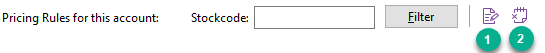
-
Deletes a Price Rule
