Setting Job Types
A Job Type is the highest level of categorisation of a job. Jobs can be further broken down into Job Categories, then Cost Groups (optional), then Cost Types (optional).
For example, appropriate Job Types for Motorpartz might be Full Service, Tune, Tyres, Brakes and Customisation.
To set up Job Types:
-
Click Setup > Setup Job Types from the Job Costing menu. The Setup Job Types screen is displayed.
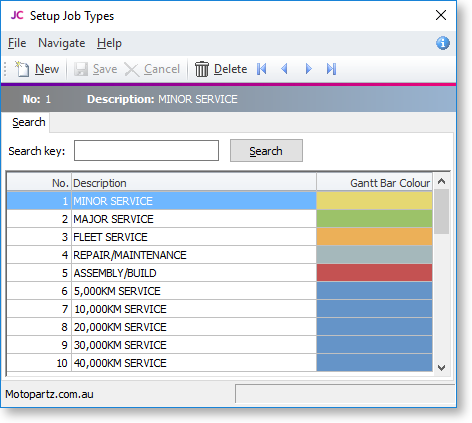
-
Click New. Type in the first required Job Type name.
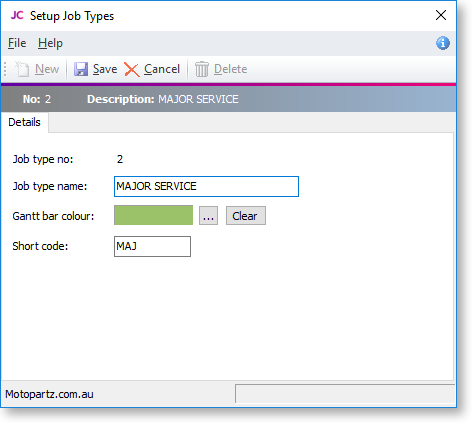
Field
Description
Job type no
The system assigns a Job Type number on clicking save.
Job type name
A descriptive name for the job type. These could be taken from the Job Costing Analysis.
Gantt bar colour
Select the colour to be used for jobs of this type on the Job Overview tab.
Short code
A three-character code for the job type.
-
Click Save to save data or Cancel to lose all entries made.
To add another Job Type, click New and repeat the process.
Note: Job Types, Job Categories, Cost Groups and Cost Types are given a key identity number by the system. This number cannot be directly controlled (except by using SQL directly and enabling IDENTITY_INSERT). As an alternative, create say ten in advance, manipulate the list into the order desired, and then delete any remainders. Do not delete items once there has been any likelihood that jobs have been created using these codes.
