History Notes
History Notes are another form of documentation against a job. Unlike documents added to the Document Manager, a History Note only accommodates plain text and does not support rich text or images.
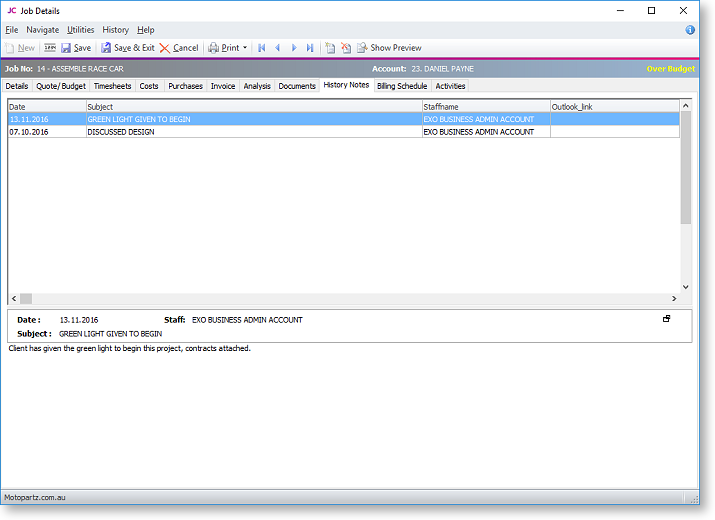
The preview pane may be completely shown or hidden by clicking the Show Preview toolbar button.
The test may be hidden but the message header retained by clicking the
![]() icon
in the message header band.
icon
in the message header band.
Click the New History Note button
( ![]() ) to create an entry or double
click an existing entry to edit.
) to create an entry or double
click an existing entry to edit.
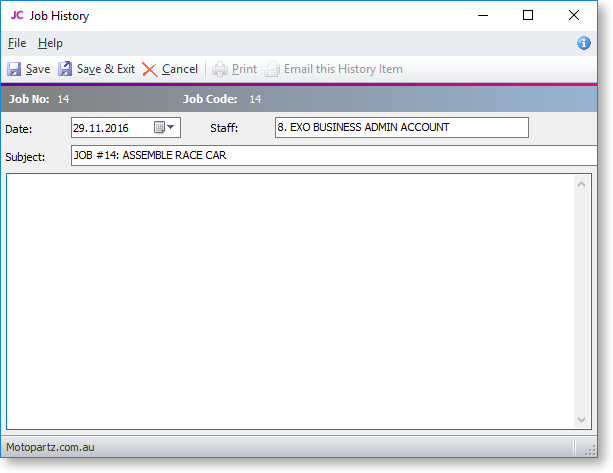
Profile Settings
The following User-level profiles affect the behaviour of the History Notes tab:
-
Allow delete of history notes (Default=True) - Uncheck to prevent deleting of history notes.
-
Date stamp on History notes can be selected (Default=True) - Uncheck to prevent the selection of date-time stamp on history notes, will always default to 'now'.
-
History notes can be edited after saving (Default=True) - Uncheck to prevent retrospective editing of history notes once they are saved.
