Documents
The Documents tab of Job Management window allows job specifications, contracts, drawings, spreadsheets, project files and so on to be stored against a job/debtor. See the MYOB Exo Business online Help for instructions on using the Document Manager.
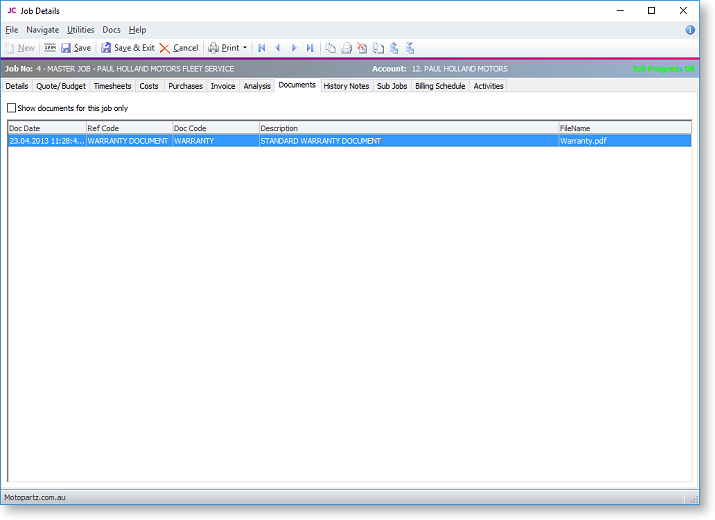
The Documents tab toolbar offers a selection of buttons for creating, importing and exporting documents:
|
Button |
Function |
|
|
Opens a search screen that allows searching of all documents in the database. |
|
|
Creates a letter (in RTF format) and pre-populates this with the customer address etc. On saving, you are prompted to store it in database. |
|
|
Deletes the document row currently highlighted in the grid. |
|
|
Requests a template file for a mail merge and allows creation of a mail merged output file. |
|
|
Exports the currently highlighted document file (that is stored in the database) to be exported to a standalone file on disk. |
|
|
Imports a standalone file into the database and creates a document manager entry. |
When importing or creating a file for inclusion in the Document Manager, a window opens for the user to enter filing reference information. It also allows the entry to be a filing link to a document held separately on disk or to copy the document content into the database itself.
Saving as a link will use minimal additional disk space but saving into the database may make retrieval on a WAN easier.
