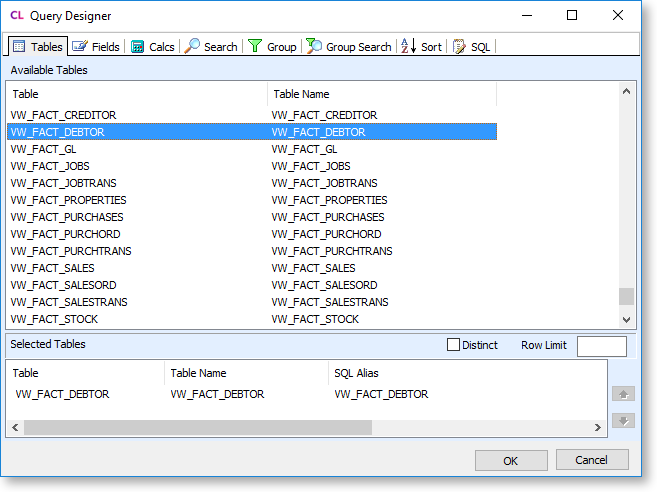Views
When selecting tables for a data source using the Query Wizard or Query Designer, you also have the option of selecting one or more of the views that have been defined in the Exo Business database.
A view is a virtual table in the database; the table does not actually exist in the database, so does not take up any space other than for the code describing it. When it includes calculations, it is a lot faster than doing the calculations in the report itself. If your data source requires a complex SQL statement that performs slowly when the report is run, it may be better to create a view in the Exo Business database that exposes the data you need and use that view as your data source.
Views can also provide a limited means of security, because they can provide users access to a subset of available data while hiding other related and sensitive data.
Fact Views
Over twenty pre-made data views are available in the Exo Business database, providing comprehensive, dependable, user-friendly abstract views of all major data objects. These "fact views" encapsulate the associated complexities of the underlying database and present simple pre-formatted flat-file facts requiring no join logic, making them useful in reporting, particularly in pivot table ad-hoc style reporting.
Two "layers" of fact views have been set up in the Exo Business database. The views that make up the first layer are identifiable in the Exo Business database by their names, which all start with "VW_FACT". These views draw in all data relevant to each area of the Exo Business. For example, the VW_FACT_SALESTRANS view, which contains data on sales transactions, includes three columns for the ACCNAME: ACCNAME_ENTERED, ACCNAME_SALES, and ACCNAME_BRANCH. This captures all cases where an account name can be associated with a transaction.
Note: Examine the VW_FACT_PROPERTIES view for schema information on all of the other fact views.
The second layer is a set of views that are based on the VW_FACT views, but have been set up with user-friendly column names for ease of use. These views are identified by names that start with "Analytics_" - you can see them in use in the Exo Business Analytics module.
All of these fact views (as well as all other views available in the Exo Business database) can be selected on the first screen of the Query Wizard or the Tables tab of the Query Designer: