The Calculations Window
Right-clicking on a Variable component and selecting Calculations opens the Calculations window, where you can enter code to calculate the value of the variable:
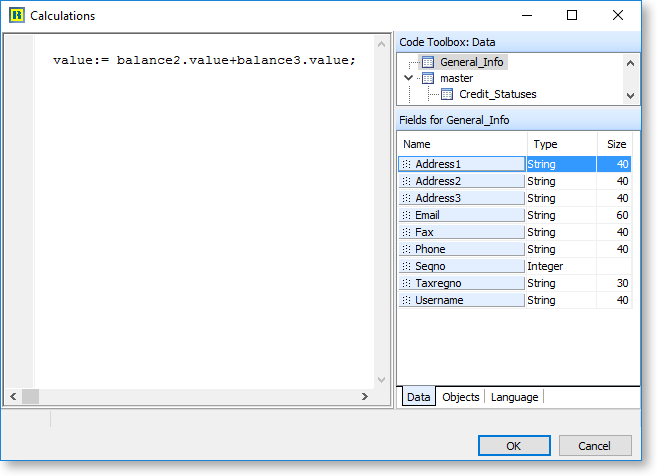
This window contains a subset of the controls on the Calc tab - since it is specific to the variable that was clicked on, there is no need for the tree view. The Code Toolbox is fully available, however, so you can use any of the data sources, objects and functions to set up the calculation for the variable.
The calculations that appear here are also available on the Calc tab when the variable is selected from the report tree, and any calculations entered on the Calc tab for the variable will appear on the Calculations window.
